A call center feature refers to any system-integrated functionality that enhances customer experience, reduces operational overhead, or improves workflow efficiency. Call center features streamline interactions and drive measurable outcomes such as increased conversions, improved retention, and reduced complaints.
Effective feature selection depends on alignment with scalability requirements such as elastic licensing, multi-region support, and system compatibility. This includes modular architecture, integration with Customer Relationship Management (CRM) and Workforce Management (WFM) systems, and adaptability to evolving compliance and engagement models.
Foundational features, such as Interactive Voice Response (IVR), Voice over Internet Protocol (VoIP) routing, and omnichannel CRM integration, enable baseline service continuity. Next-generation tools, including AI-driven ticketing, sentiment analytics, and contextual knowledge prompts, directly improve resolution speed, agent accuracy, and customer satisfaction.
This guide outlines 21 enterprise-grade features prioritized by operational value. Each section includes deployment data, measured outcomes, and configuration specifics to support informed adoption and long-term performance optimization.
Smart Call Routing with Custom Rules?

Smart Call Routing with Custom Rules is an intelligent telephony feature integrated with Automatic Call Distributor (ACD) systems to direct inbound traffic based on multi-variable logic. It uses real-time session metadata, Computer Telephony Integration (CTI), and Customer Relationship Management (CRM) profiles to assign calls dynamically.
Routing rules are configured through CRM-linked workflows. These evaluate variables such as the ones listed below:
- Agent skill type and certification level
- Historical issue type and prior interaction score
- Customer lifecycle stage or SLA tier
- Language preference captured via IVR input
Call centers typically use a two-tier agent model. Tier-1 agents handle general inquiries and non-technical requests. Tier-2 agents are trained to resolve escalated issues involving billing, retention, or infrastructure.
Smart Call Routing improves core performance metrics such as:
- First Call Resolution (FCR) improves by minimizing unnecessary escalations
- Average Handle Time (AHT) decreases through skill-based call distribution
- Transfer rate drops due to reduced inter-queue redirection
We implemented Smart Routing for a mid-size Indian e-commerce brand operating in multiple languages. The routing logic assigned high-value CRM users to Tier-2 queues, prioritized billing inquiries for finance-trained agents, and used IVR inputs to map calls by language. The deployment resulted in:
- 28% reduction in inter-agent transfers
- 15% decrease in AHT
- 21% improvement in CSAT for high-priority customer segments
Smart Call Routing with Custom Rules enables precision call distribution, accelerates resolution, and maintains SLA alignment in multilingual, high-volume environments.
Real-Time Agent Coaching and Feedback
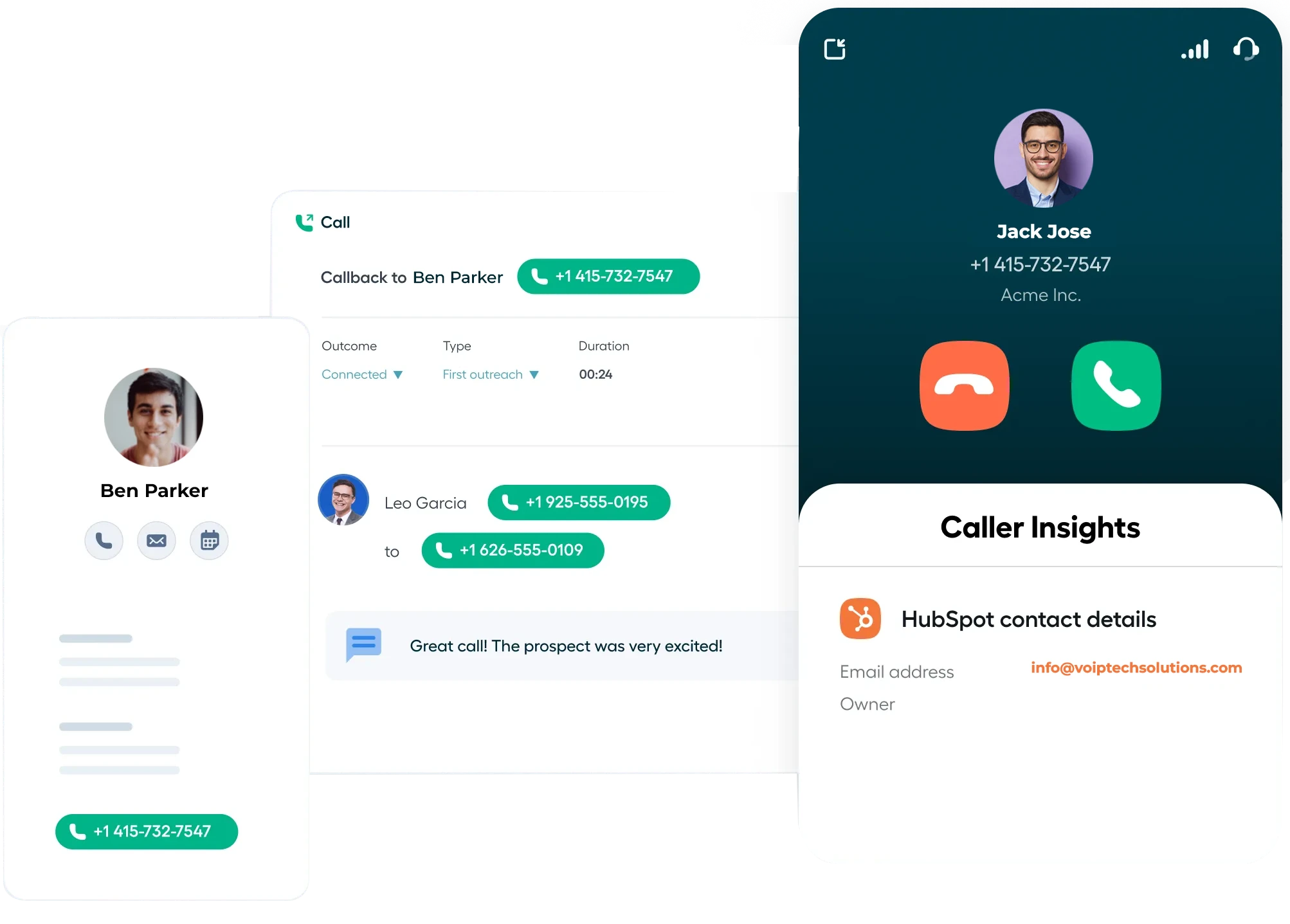
Real-Time Agent Coaching and Feedback is a supervisory control mechanism integrated into contact center platforms. It provides live, in-session support to agents using Computer Telephony Integration (CTI), Quality Management Systems (QMS), whisper guidance, and barge-in protocols. Supervisors monitor ongoing calls and intervene using whisper mode for live coaching or barge-in for direct control during escalations.
The system operates alongside live dashboards and Natural Language Processing (NLP)-enabled sentiment engines. It detects conversational anomalies, procedural deviations, and SLA violations. Triggered alerts enable supervisors to deliver immediate agent feedback without disrupting workflow.
The feature improves contact center performance across three areas which are given below:
- Customer Experience Improvement through real-time correction of service friction, preventing repeat calls and ensuring first-contact resolution.
- Agent Productivity Increases by eliminating post-call coaching and reducing time to resolution during high-complexity interactions.
- Operational Efficiency Improvement through in-call knowledge reinforcement, reducing onboarding time and ensuring consistent protocol adherence.
We implemented Real-Time Coaching and Feedback for a Tier-1 tech support team at an Indian SaaS provider. Tier-1 agents handle general application troubleshooting and routine customer inquiries.
Supervisors delivered whisper guidance during procedural uncertainties and used barge-in control for transactional exceptions. Within 45 days, the deployment resulted in the following:
- 11% reduction in Average Handle Time (AHT)
- 23% improvement in escalation resolution conversion
- 18% decrease in agent onboarding duration
Real-Time Coaching and Feedback ensures quality assurance, knowledge transfer, and live performance correction across fast-paced service environments.
Interactive Voice Navigation (Next-Gen IVR)
Interactive Voice Navigation is a telephony interface powered by Next-Generation Interactive Voice Response (IVR). It uses Natural Language Understanding (NLU), Automatic Speech Recognition (ASR), and Artificial Intelligence (AI) to interpret and respond to caller inputs. Traditional IVR systems rely on Dual-Tone Multi-Frequency (DTMF) input, which limits user interaction to keypad entries. In contrast, Next-Gen IVR allows callers to speak naturally, enabling faster, more intuitive interactions.
The system integrates with Automatic Call Distributor (ACD) frameworks and Customer Relationship Management (CRM) platforms. It applies AI-driven analytics to evaluate caller intent, interaction history, and contextual metadata. Based on this evaluation, calls are routed either to a live agent with domain-specific expertise or to a self-service flow, such as an IVR-based payment process or knowledge tree.
The system improves contact center performance in 4 key areas that are given below:
- Customer experience improves through natural language interaction that reduces handling time and increases first-call resolution.
- Agent productivity increases by minimizing call transfers and matching queries to appropriately skilled agents.
- Operational scalability improves through cloud-based deployment that supports dynamic scaling and infrastructure integration.
- Optimization improves through data-driven analysis of call flows, intent triggers, and resolution patterns.
We implemented Interactive Voice Navigation with Next-Gen IVR for a financial services provider managing inbound account and policy inquiries. The system used voice biometrics for authentication and routed calls based on spoken intent. Within 45 days, average handle time decreased by 30%, and customer satisfaction scores improved by 25%.
Computer Telephony Integration (CTI) with CRM Auto-Sync
Computer Telephony Integration (CTI) and Customer Relationship Management (CRM) Auto-Synchronization form the interoperability layer between telephony systems and enterprise data environments. This architecture eliminates manual updates and enables structured workflows by automating contextual data retrieval and post-call recordkeeping.
The system integrates with Automatic Number Identification (ANI), Call Detail Records (CDRs), and CRM APIs.
It supports three automation workflows across the interaction lifecycle that are listed below:
- Before the call: ANI triggers screen pops that surface customer profiles, historical interactions, and open cases.
- During the call: Agents access CRM-linked data for issue resolution, billing verification, and interaction context in real time.
- After the call: Call metadata, agent notes, and follow-up actions are logged automatically, eliminating manual input and preserving data integrity.
CTI with CRM Auto-Sync improves core performance metrics which are the following:
- First Call Resolution (FCR) improves through instant access to context, reducing agent lookup time.
- Average Handle Time (AHT) decreases by removing interface switching and redundant queries.
- Agent productivity increases via automation and integrated desktop workflows.
We implemented CTI with CRM Auto-Sync for an Indian fintech firm operating a 100-seat customer support team. ANI-based recognition enabled immediate KYC and transaction history retrieval, while API-based syncing logged call outcomes in real time. Within 60 days, the deployment achieved:
- 17% reduction in AHT
- 21% improvement in FCR
- 19% increase in agent throughput per shift
This architecture enables synchronized service workflows, accurate data capture, and faster resolution in CRM-integrated call environments.
Live Call Monitoring and Supervisor Intervention

Live Call Monitoring is a supervisory control function integrated into call center platforms. It enables real-time oversight of agent-customer conversations and supports multiple types of mid-call intervention. Supervisors engage using the following methods:
- Listening mode: Supervisors silently monitor live calls to assess interaction quality and verify procedural compliance.
- Whisper mode: Supervisors deliver live coaching to agents without the customer hearing, allowing real-time correction during complex conversations.
- Barge-in mode: Supervisors join the conversation as active participants when escalation, service recovery, or compliance enforcement is required.
These controls operate alongside real-time analytics and sentiment analysis engines that detect protocol deviations, SLA breaches, or emotional distress signals. Supervisors are alerted automatically and can intervene with precision.
Live Call Monitoring improves contact center performance across three operational areas which are listed below:
- Customer experience improves through proactive in-call resolution, eliminating delays and reducing customer frustration.
- Agent productivity increases via real-time coaching that prevents post-call rework and enhances response accuracy.
- Operational efficiency improves through faster training cycles, reduced escalations, and fewer call transfers.
We implemented live call monitoring and supervisor intervention for a telecommunications support center managing inbound service inquiries. Supervisors used listening mode to monitor compliance, whisper mode for mid-call coaching, and barge-in to manage service-critical events. The deployment improved customer satisfaction scores and accelerated agent development metrics across teams.
Omnichannel Session Continuity for Cross-Channel Interaction Management
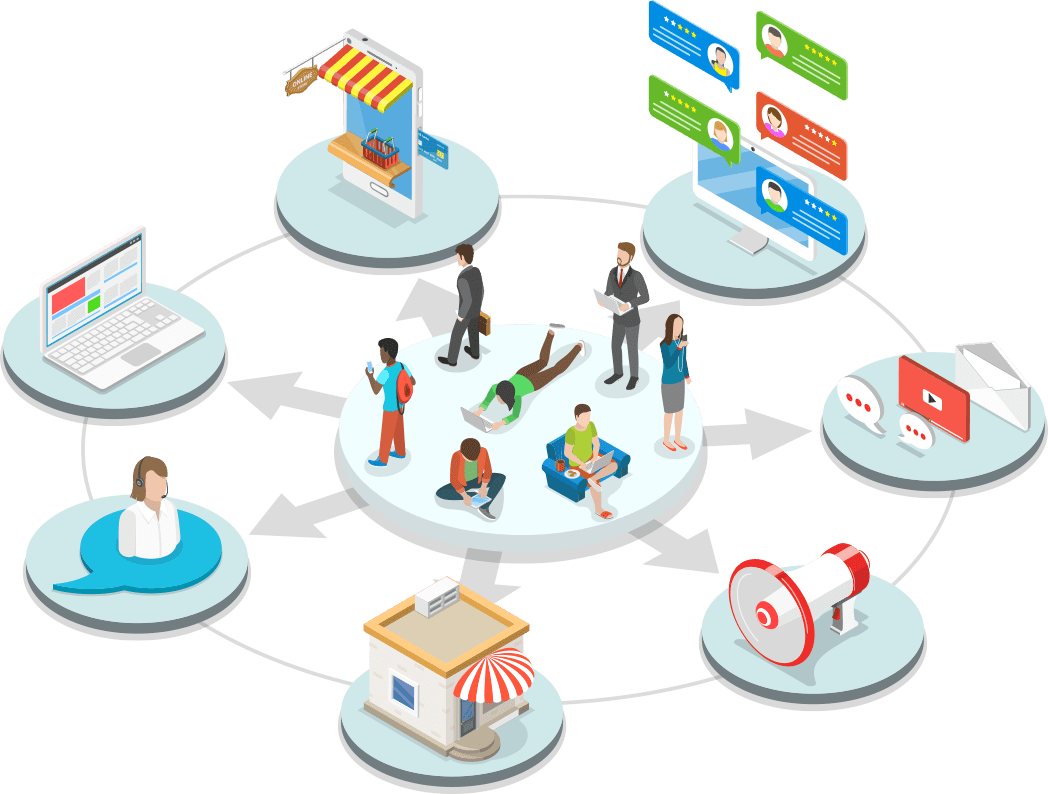
Omnichannel Session Continuity is a core feature in modern contact center platforms that preserves the full context of customer interactions across all supported channels such as voice, chat, email, SMS, and social media. The system presents a unified customer interaction history to agents, regardless of the channel or session entry point.
This capability enables consistent, personalized service by eliminating redundant questioning and allowing agents to engage with full awareness of past interactions, customer preferences, and unresolved issues. Customers avoid repetition, and agents resolve queries faster using contextualized data.
Omnichannel Session Continuity improves contact center performance across three operational areas that are given below:
- Customer experience improves through seamless transitions across channels, even when customers switch agents or platforms.
- Agent productivity increases by eliminating context-switching and providing persistent session visibility across concurrent interactions.
- Operational efficiency improves through centralized data consolidation, advanced analytics, and more accurate contact forecasting.
We implemented Omnichannel Session Continuity for a retail customer support team managing both digital and voice inquiries. A customer began a product inquiry via website chat, then followed up by phone. The support agent retrieved the full chat history and continued the conversation without asking the customer to repeat details. This reduced resolution time and improved overall satisfaction scores.
Agent Productivity Dashboards for Real-Time Performance Oversight
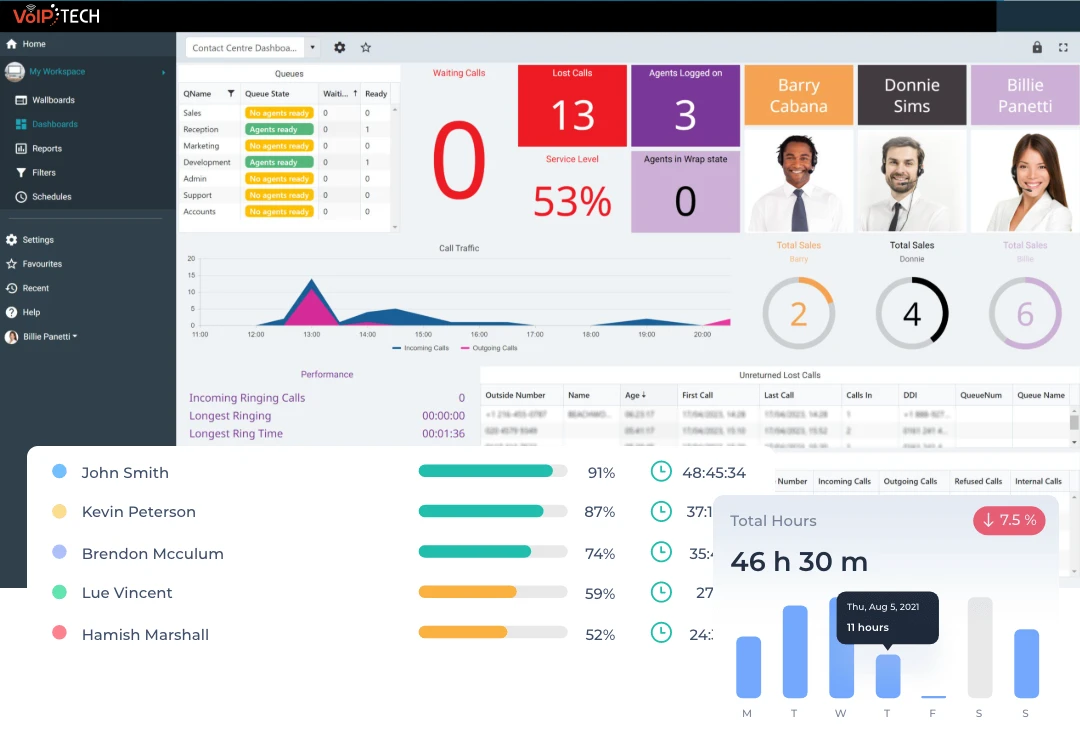
Agent Productivity Dashboards are embedded tools in cloud-based contact center platforms that provide real-time and historical visibility into agent output and queue performance. These dashboards aggregate operational data across communication channels and systems, enabling supervisors to monitor service quality, track individual metrics, and respond to emerging workload issues.
Each dashboard displays core key performance indicators (KPIs), including Average Handle Time (AHT), First Call Resolution (FCR), Customer Satisfaction (CSAT) scores, agent availability, and queue status. Integrated with telephony infrastructure, CRM platforms, and workforce management tools, these dashboards serve as centralized interfaces for operational decision-making.
Agent Productivity Dashboards support measurable improvements across the following domains:
- Customer experience improves through live monitoring of call queues, allowing immediate intervention during service disruptions to reduce wait times.
- Agent productivity increases by promoting visibility into individual performance metrics, reinforcing accountability, and accelerating targeted coaching.
- Operational efficiency improves by supporting real-time resource reallocation and historical trend analysis to inform staffing, scheduling, and training.
We implemented Agent Productivity Dashboards for a Bengaluru-based telecom support center. During peak call volume, the supervisor used live dashboards to identify queue congestion and reassigned agents from adjacent teams to balance demand. One agent was flagged with consistently high AHT. Call logs were reviewed, and focused coaching was provided. Within days, dashboard indicators showed lower wait times and improved CSAT, validating the impact of real-time supervisory intervention.
Agent Productivity Dashboards enable contact centers to respond dynamically to performance variances, improve agent output, and sustain SLA compliance at scale.
Predictive and Progressive Dialing for Outbound Campaign Automation
Predictive and Progressive Dialing are automated outbound calling strategies embedded in contact center platforms. These methods replace manual dialing to improve connection rates, agent utilization, and campaign throughput.
Predictive Dialing uses algorithmic models to forecast agent availability. It dials multiple numbers simultaneously and connects only live calls to free agents, while filtering out busy signals, voicemails, and missed attempts. This method is optimized for high-volume outreach where maximizing agent talk time is essential.
Progressive Dialing initiates one call per available agent, ensuring readiness before connection. Agents receive customer details in advance, enabling context-aware conversations. This approach supports campaigns requiring personalization and minimizes abandoned calls.
These dialers integrate with CRM and CTI systems for real-time data access, automated record logging, and seamless workflow orchestration. Typical use cases include lead generation, proactive customer outreach, collections, and survey campaigns.
Together, these dialing modes improve contact center operations across three core areas that are the following:
- Customer experience improves through reduced call abandonment and higher personalization in agent interactions.
- Agent productivity increases as predictive dialing eliminates idle time, while progressive dialing enables pre-call preparation.
- Operational efficiency improves through dynamic dialing-rate adjustment, real-time analytics, and accurate CRM logging.
We implemented a dual-dialing strategy for a Noida-based financial services firm promoting a new loan product. Predictive dialing was used to reach 5,000 contacts in the initial outreach. Leads who expressed interest were transitioned to progressive dialing for personalized follow-up. Agents reviewed account histories prior to engagement. The campaign resulted in a 30% increase in customer engagement and a 20% lift in conversion rates.
The combined use of Predictive and Progressive Dialing balances high-volume efficiency with personalized outreach, aligning outbound strategy to campaign goals.
Dynamic Queue Management for Real-Time Routing and Load Balancing
Dynamic Queue Management (DQM) is an AI-driven system that routes and allocates customer interactions in real time. It leverages live analytics, machine learning, and integrations with Customer Relationship Management (CRM) and Workforce Management (WFM) systems to reduce wait times and balance agent workload.
Modern contact centers use DQM to evaluate operational conditions continuously and adjust routing logic instantly. The system performs four core functions which are given below:
- Processes live data inputs including call volume, queue lengths, agent availability, and customer history to determine optimal traffic flow.
- Matches customer inquiries to agents based on skill set, customer tier, and Service Level Agreement (SLA) requirements.
- Forecasts demand trends using predictive models to prevent overload and inform staffing.
- Synchronizes routing rules with CRM and WFM systems to maintain accuracy and precision across queues.
DQM improves performance across three operational layers that are the following:
- Customer experience improves through reduced wait times and personalized routing based on agent skills and interaction context.
- Agent productivity increases by balancing workload, minimizing idle time, and enabling real-time coaching via performance monitoring.
- Operational efficiency improves by dynamically reallocating resources and maintaining SLA targets during demand spikes or service disruptions.
We implemented Dynamic Queue Management for a telecom provider in India during a nationwide outage that triggered a surge in support calls. The system identified outage-related traffic, flagged those calls, and routed them to a specialized response team. Agents from unaffected regions were reassigned in real time to balance high-load queues. The deployment preserved SLA compliance, minimized customer wait times, and maintained operational stability.
Dynamic Queue Management enables contact centers to respond to live conditions, scale intelligently, and maintain service quality through predictive models and real-time analytics.
Call Outcome Tracking with Disposition Codes for Post-Interaction Workflow Automation
Call Outcome Tracking with Custom Disposition Codes enables structured post-call classification by allowing agents to select predefined labels for each interaction. These codes support workflow automation, performance analysis, and compliance enforcement across voice, chat, and email channels.
Agents choose disposition codes such as “Issue Resolved,” “Follow-Up Required,” or “Sale Closed” at the end of each interaction. These codes are stored in the CRM or contact center platform and form a structured dataset for reporting, forecasting, and agent evaluation.
Disposition code tracking improves contact center operations across the following areas:
- Customer experience improves through follow-up automation and interaction continuity. Codes such as “Follow-Up Required” trigger reminders or escalations to ensure unresolved cases are addressed promptly.
- Agent productivity increases through simplified post-call workflows and performance measurement based on outcomes, not just call count.
- Operational efficiency improves via centralized analysis of interaction outcomes, helping teams identify recurring issues, optimize resource allocation, and enforce communication compliance. Codes like “Do Not Contact” enable regulatory alignment with DNC and privacy laws.
We implemented disposition code tracking for a telecom provider’s support and sales operations. Support agents used codes such as “Escalated to Tier 2” and “Callback Scheduled” to refine workflows and target training. Sales agents logged outcomes using codes like “Sale Closed” or “Not Interested,” enabling precise conversion tracking and accurate forecasting. As a result, the contact center improved SLA adherence, increased follow-up precision, and achieved full compliance with communication policies.
Disposition code tracking enables data-driven service management by turning qualitative interactions into measurable, actionable records for continuous process optimization.
Workforce Management Tools with Forecasting for Predictive Scheduling and Load Alignment
Workforce Management (WFM) Tools with Forecasting are predictive scheduling systems used in contact centers to align agent supply with projected contact demand. These platforms analyze historical datasets from Automatic Call Distributor (ACD), Computer Telephony Integration (CTI), and Customer Relationship Management (CRM) systems to calculate staffing requirements across intra-day and multi-day intervals.
Forecasts are generated using AI regression models, time-series smoothing, and anomaly detection. These models identify interaction patterns and volume triggers such as promotions, seasonality, and holidays. WFM tools use real-time dashboards to detect deviations from the schedule and enable immediate load balancing.
The system improves contact center operations across the areas given below:
- Customer experience improves by matching agent availability to forecasted inquiry volume, reducing wait times and increasing first-contact resolution.
- Agent productivity increases through balanced shift distribution, real-time schedule adherence monitoring, and minimized idle periods.
- Operational efficiency improves by reducing overstaffing, lowering labor cost overhead, and maintaining precision through dynamic model recalibration.
We implemented WFM forecasting for a local telecom provider in India during a regional service disruption. Within 12 minutes, 45 agents were reallocated to absorb the surge in call volume. This intervention reduced wait times by 27% and improved Service Level Agreement (SLA) compliance by 19%.
In a separate case, we supported a retail BPO during a holiday campaign with a 35% forecasted demand spike. Preemptive scheduling prevented SLA breaches and eliminated the need for overtime coverage.
WFM Tools with Forecasting ensure SLA compliance, reduce staffing waste, and enable flexible scaling across distributed, multichannel support environments.
Silent Monitoring and Whisper Coaching for Real-Time Agent Oversight
Silent Monitoring and Whisper Coaching are supervisory control functions embedded in modern contact center platforms. These features enable real-time agent assistance without disrupting the customer experience. Silent Monitoring allows supervisors to listen to live calls without being heard. Whisper Coaching lets supervisors speak directly to agents during calls, delivering discreet, in-session guidance.
These tools are embedded in Contact Center as a Service (CCaaS) and Unified Communications (UC) platforms and managed through role-based access controls and session dashboards. Supervisors use Silent Monitoring to verify procedural compliance, while Whisper Coaching is applied to provide mid-call correction during complex conversations.
The system improves contact center performance in three key areas that are listed below:
- Customer experience improves through immediate supervisory intervention that reduces escalations and prevents service errors.
- Agent productivity increases by shortening onboarding time and improving decision accuracy during live interactions.
- Operational efficiency improves through real-time oversight that reduces post-call rework and supports targeted, event-based monitoring.
We helped a financial services contact center implement Silent Monitoring and Whisper Coaching to strengthen compliance during investment advisory calls. In one case, a supervisor used Whisper Coaching to guide the agent’s phrasing to align with regulatory language.
The deployment led to the following changes in the business:
- A 22% reduction in new agent training time
- A 15% improvement in efficiency from fewer escalations
- A measurable increase in first-contact resolution and customer satisfaction
Silent Monitoring and Whisper Coaching enable fast, discreet correction, enhance compliance, and reduce supervisory strain which make them essential tools in regulated and high-performance contact center environments.
Call Transcription with Sentiment Highlights for Real-Time Emotional Detection and QA Optimization
Call Transcription with Sentiment Highlights is an AI-enabled speech analytics feature embedded in contact center platforms. It transcribes live or recorded calls and uses Natural Language Processing (NLP) to detect sentiment patterns. Emotional segments that are categorized as positive, neutral, or negative, are flagged in the conversation timeline for real-time review.
The system operates within speech analytics engines in Contact Center as a Service (CCaaS) platforms. It supports multilingual calls and highlights indicators such as stress, hesitation, or emotional shifts. Annotated transcripts are available via live dashboards and post-call records to support audits, coaching, and compliance reviews.
The system improves contact center performance in three measurable areas which are listed below:
- Customer experience improves through early sentiment recognition, allowing supervisors or agents to act before dissatisfaction escalates.
- Agent productivity increases by eliminating manual documentation and enabling targeted coaching based on flagged segments.
- Operational efficiency improves through automated transcription, centralized review, and trend-based QA adjustments.
We implemented Call Transcription with Sentiment Highlights for a regional insurance contact center managing policy renewals. Supervisors tracked sentiment fluctuations tied to billing inquiries and updated scripts to address friction points. As a result:
- First-contact resolution increased by 19%
- Customer satisfaction improved by 16%
- QA review time per call dropped by 28%
Call Transcription with Sentiment Highlights enables proactive service correction, accelerates supervisor intervention, and strengthens QA programs in compliance-driven support environments.
Business Hour-Based Routing Automation for Time-Aware Call Distribution
Business Hour-Based Routing Automation is a time-based call control feature integrated into contact center platforms. It routes inbound interactions according to scheduled business hours, regional time zones, and calendar-defined conditions such as holidays and maintenance windows. The system ensures calls are directed to appropriate destinations during, before, or after official operating periods.
The routing logic is configured within Contact Center as a Service (CCaaS) platforms and integrated with Interactive Voice Response (IVR), Automatic Call Distribution (ACD), and Intelligent Call Routing (ICR) systems. Inbound traffic passes through time-aware decision trees and is routed to live agents, fallback teams, or automated systems such as voicemail, knowledge base menus, or callback queues.
The system improves contact center operations across the dimensions which are outlined below:
- Customer experience improves by eliminating after-hours misrouting and offering structured fallback options when live agents are unavailable.
- Agent productivity increases through workload alignment with scheduled shifts, reducing off-hour interruptions and unnecessary escalations.
- Operational efficiency improves by automating time-based routing logic and optimizing global resource allocation during peak periods.
We implemented Business Hour-Based Routing Automation for a global logistics provider operating tiered support centers across four continents. The routing engine segmented inbound traffic by region, diverted after-hours calls to IVR, and triggered automated callbacks where applicable. The deployment resulted in the following changes:
- A 32% reduction in abandoned calls outside business hours
- A 21% increase in callback fulfillment during off-peak times
- A 17% improvement in SLA compliance across time-sensitive queues
Business Hour-Based Routing Automation enforces time-governed call flow logic, enhances service consistency, and enables continuous global support coverage.
Instant Callback Scheduling for Queue Management and Demand Load Balancing
Instant Callback Scheduling is a queue management feature in contact center systems that replaces on-hold wait time with automated return calls. It retains the caller’s position in the virtual queue and initiates a callback once an agent becomes available or at a customer-specified time.
The feature is deployed within Interactive Voice Response (IVR) and Automatic Call Distribution (ACD) environments. It supports both immediate and scheduled callbacks through automated workflows that preserve queue order and trigger outbound calls based on real-time agent availability. When continuity is needed, agent-assigned callbacks ensure follow-up with the same agent.
This capability improves contact center performance across the following dimensions:
- Customer experience improves by eliminating prolonged hold times and offering predictable support windows.
- Agent productivity increases through scheduled conversations that reduce stress and improve call preparedness.
- Operational efficiency improves by managing call volume surges, reducing abandonment rates, and redistributing traffic during peak demand.
To manage seasonal service load, we implemented Instant Callback Scheduling for a national utility provider in India. During outage peaks, callers were prompted via IVR to schedule callbacks. The system maintained queue position and auto-distributed calls as agents became available. This deployment delivered the following results:
- A 41% reduction in call abandonment during high-traffic periods
- A 23% increase in customer satisfaction
- A 17% improvement in SLA compliance metrics
Instant Callback Scheduling enables time-flexible service delivery, stabilizes queue loads, and improves contact center performance under fluctuating demand conditions.
Self-Service IVR Menu Builder for Automated Call Triage and Query Resolution
Self-Service IVR Menu Builder is a no-code configuration tool used to design automated call menus within contact center platforms. It allows operations teams to build self-service workflows and route customer inquiries without developer involvement.
The system uses drag-and-drop visual editors that support conditional logic, CRM-linked personalization, and time-of-day routing. Callers use keypad or voice inputs to retrieve information such as order status, payment updates, or return policy details. When escalation is required, the IVR transfers the caller to a live agent with full interaction context preserved.
The system improves customer experience, agent productivity, and operational efficiency as follows:
- Customer experience improves through fast, menu-driven access to answers and 24/7 service availability.
- Agent productivity increases by deflecting repetitive requests and pre-qualifying escalated calls for resolution.
- Operational efficiency improves by reducing average handle time and enabling live menu edits without downtime.
To manage peak traffic during the festival season, we implemented Self-Service IVR Menu Builder for a major Indian e-commerce provider. The system handled high-volume transactional queries such as refund status and order tracking, through automated prompts. Unresolved issues were routed to regional agents with CRM-linked details. The deployment delivered:
- A 39% reduction in agent-handled call volume during peak hours
- A 26% improvement in first-contact resolution
- A 33% decrease in average call duration
Self-Service IVR Menu Builder enables scalable triage, reduces live agent dependency, and maintains service quality during high-demand intervals.
Call Recording with Compliance Labels for Regulatory Enforcement and Risk Control
Call Recording with Compliance Labels is a regulatory control feature embedded in modern contact center platforms. It captures voice interactions and applies classification tags that define the recording’s legal category, retention period, and access permissions. This structure ensures consistent compliance with applicable regulatory standards.
The feature is deployed through automated workflows that initiate recording based on interaction type and jurisdiction. Labels such as “RBI – Loan Disclosure,” “PCI – Payment Processing,” or “Consent Verified” are applied using metadata triggers. Tagged recordings are routed to encrypted storage with role-based access, retention schedules, and automated redaction logic.
The system improves customer experience, agent productivity, and operational efficiency in the following ways:
- Customer experience improves through consent-based recording and faster dispute resolution via label-based search and retrieval.
- Agent productivity increases by eliminating manual documentation and enabling targeted coaching through labeled audio segments.
- Operational efficiency improves through automated policy tagging, audit-ready archiving, and reduced compliance risk from misclassification or retention errors.
To support regulatory adherence and secure recording governance, we implemented Call Recording with Compliance Labels for a private-sector Indian bank serving retail and NRI customer segments. The system automatically labeled calls involving loan disclosures, opt-ins, and grievances. Sensitive segments were auto-redacted, and recordings were routed to secure, access-controlled storage. The deployment resulted in:
- 100% audit clearance rate across sampled recordings
- 42% reduction in compliance breach escalations
- 38% decrease in regulatory review time for dispute resolution
Call Recording with Compliance Labels standardizes compliance management, automates documentation governance, and supports risk reduction in regulated contact center environments.
Zero-Touch Ticketing from Calls for Automated Case Generation and SLA Compliance
Zero-Touch Ticketing from Calls is a voice automation capability used in contact centers to create support tickets directly from live or recorded calls. It eliminates the need for agents to manually document issue summaries or log tickets after each interaction.
The system uses real-time transcription, natural language processing (NLP), and CRM-integrated automation workflows. As the call progresses, or immediately afterwards, it captures customer intent, extracts the issue context, and generates a structured ticket. Each record includes an AI-generated summary, urgency classification, and links to the corresponding transcript or audio file.
The system improves customer experience, agent productivity, and operational efficiency in the following ways:
- Customer experience improves by providing immediate case acknowledgment and reducing wait times for resolution.
- Agent productivity increases through the elimination of manual ticket creation, enabling faster queue turnover.
- Operational efficiency improves by standardizing ticket formats, reducing input errors, and supporting end-to-end service automation.
To streamline recharge failure handling during peak support loads, we implemented Zero-Touch Ticketing from Calls for a mobile network provider in India. The system automatically extracted recharge-related issues from call content and logged them into CRM-mapped categories. The deployment resulted in:
- A 45% reduction in agent after-call work
- A 36% increase in ticket categorization accuracy
- A 31% improvement in SLA-based response compliance
Zero-Touch Ticketing from Calls enables accurate, scalable, and automated documentation across high-volume voice channels, reducing service friction and improving operational speed.
Role-Based Access and Feature Permissions for Workflow Control and Compliance Enforcement
Role-Based Access and Feature Permissions is a control framework embedded in contact center platforms. It governs access to data, tools, and system functions based on user roles. This structure defines operational boundaries between agents, supervisors, and administrators and helps in protecting sensitive data, enforcing compliance, and reducing workflow friction.
This capability is deployed through hierarchical permission templates configured within the platform’s admin console. Each role is granted access that is aligned to the following functions:
- Agents can handle inbound and outbound calls, view CRM-linked contact profiles, and access interaction history. They are restricted from viewing dashboards, monitoring other agents, or accessing administrative controls.
- Supervisors inherit agent permissions and gain access to monitoring tools (e.g., whisper and barge-in), call recordings, performance dashboards, and real-time queue management. They cannot modify platform-wide settings or access sensitive customer records.
- Administrators manage user provisioning, IVR flows, routing logic, audit logs, encryption settings, and compliance policies. They configure system-wide security and retention rules.
The system improves customer experience, agent productivity, and operational efficiency in the following ways:
- Customer experience improves by restricting sensitive data access to authorized users and ensuring compliance-based escalation handling.
- Agent productivity increases via focused, role-specific interfaces that reduce error rates and training complexity.
- Operational efficiency improves through centralized permission control, traceable audit logs, and rapid onboarding aligned to job function.
To secure patient data access and streamline team operations, we implemented Role-Based Access and Feature Permissions for a multispecialty hospital’s contact center in India. The environment supported patient queries, insurance coordination, and appointment scheduling. Role-specific access was configured as follows:
- Agents: Inbound handling with access to limited CRM fields (contact info, appointments). Medical records and payment history were masked.
- Supervisors: Call monitoring via whisper mode, access to recordings, and real-time queue controls—without full visibility into sensitive data.
- Administrators: Managed routing logic, IVR flows, and compliance rules aligned with HIPAA-equivalent Indian privacy laws.
The deployment delivered the following results:
- A 37% reduction in access-related support tickets
- A 29% improvement in live escalation response time
- 100% compliance alignment with Indian healthcare data protocols
Role-Based Access and Feature Permissions strengthens data governance, accelerates workflow setup, and ensures secure, scalable operations in high-compliance contact center environments.
AI-Supported Knowledge Suggestions for Real-Time Resolution and Agent Enablement
AI-Supported Knowledge Suggestions is a real-time assistance feature embedded in contact center platforms. It provides agents with relevant knowledge base content during active customer interactions using Natural Language Understanding (NLU), speech-to-text transcription, and intent recognition. The system dynamically matches conversation context with curated solution articles, resolved cases, or procedural steps.
The feature is integrated into transcription modules, digital chat interfaces, and CRM-connected desktops. As interactions progress, the AI engine analyzes conversation content, including keywords, sentiment, and history, and surfaces article recommendations in the agent interface. Each suggestion includes a title, summary, and confidence score. These are continuously updated as the conversation evolves, enabling in-call guidance without manual search.
The feature improves customer experience, agent productivity, and operational efficiency in the following ways:
- Customer experience improves through faster, more accurate resolutions based on verified, context-aware knowledge.
- Agent productivity increases by removing the need for manual searches and enabling uninterrupted, consistent engagement.
- Operational efficiency improves via increased article usage, reduced handle times, and continuous model refinement based on agent feedback.
To improve support speed and consistency, we implemented AI-Supported Knowledge Suggestions for a tier-1 Indian insurance contact center handling health and motor claims. The AI system integrated with CRM and policy repositories to deliver high-confidence article suggestions during live interactions. It also learned from previous cases to recommend resolutions based on usage patterns. Results included:
- A 33% reduction in average handle time for tier-1 queries
- A 41% improvement in first-contact resolution among new agents
- A 26% increase in verified knowledge base utilization
In one renewal call, the AI engine detected terms including “no-claim bonus,” “policy lapse,” and “late fee.” It automatically surfaced relevant guides such as “Restoring Expired Policies” and “Reapplying No-Claim Bonus Post-Lapse.” The agent resolved the issue in real time without escalation or manual lookup.
AI-Supported Knowledge Suggestions transform passive knowledge access into real-time, predictive guidance which enhances service delivery, standardizing agent performance, and scaling knowledge application across complex contact environments.
Failover and Service Level Agreement (SLA) Monitoring Tools for Resilience and Real-Time Performance Compliance
Failover and Service Level Agreement (SLA) Monitoring Tools are resilience and oversight mechanisms embedded into contact center platforms. Failover ensures business continuity by rerouting traffic during disruptions. SLA Monitoring enforces real-time service compliance by tracking live metrics against contractual performance benchmarks.
Failover is implemented using mirrored server environments, redundant Session Initiation Protocol (SIP) trunks, and geographically distributed data paths. During system interruptions, the engine redirects sessions to secondary infrastructure without service degradation.
SLA Monitoring Tools use live dashboards and rule-based alerts. They track key performance indicators (KPIs) such as queue length, agent availability, First Call Resolution (FCR), and Average Handle Time (AHT). Supervisors receive real-time visibility into SLA compliance and deviation risks.
These capabilities improve customer experience, agent productivity, and operational efficiency in the following ways:
- Customer experience improves by ensuring uninterrupted service availability during outages and high-traffic conditions.
- Agent productivity increases through continuous tool access and proactive SLA performance feedback.
- Operational efficiency improves through automated disaster response and real-time enforcement of SLA metrics.
To maintain service continuity during high-risk transaction support operations, we implemented Failover and SLA Monitoring Tools for an Indian fintech contact center. During a regional network outage, the failover system triggered SIP path rerouting to a secondary data hub. SLA dashboards simultaneously flagged congestion in critical queues, prompting agent reallocation via the Workforce Management (WFM) system. The deployment delivered:
- 100% service continuity during infrastructure failure
- 38% improvement in SLA adherence across high-priority queues
- 27% reduction in queue transfer time through dynamic agent shifting
Failover and SLA Monitoring Tools ensure continuous service delivery, enforce contractual compliance, and support real-time remediation in critical contact center operations.
What are the common mistakes businesses make when selecting call center features?
The most common mistakes that businesses make while selecting call center features are given below:
-
Over-Prioritizing Trendy Features Over Operational Stability
Teams often focus on AI chatbots, gamification, or sentiment scoring while neglecting mission-critical components such as call routing, failover, and CRM integration. This leads to unstable service delivery masked by non-essential innovation.
-
Ignoring Security and Compliance Requirements
Businesses frequently overlook embedded encryption, role-based access controls, multi-factor authentication (MFA), and compliance-tagged recording. This creates legal exposure, especially in regulated industries where standards like HIPAA, PCI DSS, and GDPR must be enforced natively.
-
Selecting Non-Scalable or Rigid Solutions
Tools that lack elasticity in licensing, user management, or infrastructure provisioning become bottlenecks as teams grow. Scalability must include high-volume routing, multi-region failover, and seamless channel expansion.
-
Overlooking Training Overhead and Usability Constraints
Feature sets with steep learning curves, poor UI logic, or rigid workflows increase onboarding time and reduce productivity. Usability directly affects agent efficiency and customer experience—especially under volume pressure.
-
Misaligning Features with Business Model Requirements
Sales teams need predictive dialers, scripting tools, and outcome tracking. Support centers require self-service IVRs, SLA dashboards, and knowledge integrations. BPOs need granular access control and multi-tenant logic. Feature mismatch leads to underutilization and escalated cost without value.
-
Underestimating Integration Complexity
Call center tools must integrate with CRM, ticketing, workforce management (WFM), and unified communication platforms. Poor integration leads to broken workflows, manual workarounds, and data silos.
-
Neglecting SLA Visibility and Reporting Precision
Weak analytics engines fail to provide actionable metrics. Teams must track real-time SLAs, queue-level KPIs, and agent performance across channels. Incomplete visibility undermines service quality and accountability.
-
Overlooking Failover and Business Continuity Mechanisms
Redundancy, disaster recovery, and alternative routing paths are often overlooked until disruption occurs. Downtime erodes customer trust and compliance posture. To prevent this, failover should be built into platform architecture, not added as a patch.
-
Focusing Solely on Efficiency Without Quality Safeguards
Metrics like AHT or cost-per-contact matter, but ignoring quality and customer satisfaction leads to churn. Tools must support QA scoring, post-call analytics, and first-contact resolution, not just throughput.
What Questions Should Businesses Ask Before Choosing a Call Center Platform?
Before finalizing a contact center platform, stakeholders must ensure that the selected solution aligns with operational workflows, technology maturity, and long-term business outcomes.
The following evaluation questions help validate readiness, fit, and return on investment (ROI):
- Does this feature reduce manual work or improve customer experience?
- Will it integrate with our existing Customer Relationship Management (CRM), helpdesk, or Workforce Management (WFM) systems?
- How is performance tracked, measured, and reported?
- How customizable are the reporting and analytics capabilities?
- How does the platform manage real-time performance monitoring and predictive analytics?
- What type of access control and role-based permissions are supported?
- What failover and disaster recovery capabilities are included?
- What security and regulatory compliance measures are enforced?
- How intuitive is the user interface, and what does the training process entail?
- What change management efforts will be required across teams?
- Will internal restructuring of the sales or support function be necessary?
- Is middle and senior management technologically prepared to adopt this platform?
- What onboarding, training, and technical support is available from the vendor?
- What is the estimated turnaround time for full deployment?
- What measurable business outcomes—such as revenue growth or service quality improvement—can be expected?
- Can the vendor provide verified references or case studies with relevant Key Performance Indicators (KPIs)?
Below is a checklist that you can use for recording the responses to the questions that should be asked before choosing a call center platform:
| Evaluation Question | Vendor Response | Score (1–5) |
Notes / Action Items |
Does this feature reduce manual work or improve customer experience? |
|---|---|---|---|
|
Will it integrate with our CRM, helpdesk, or WFM systems? |
|||
|
How is performance tracked, measured, and reported? |
|||
|
How customizable are reporting and analytics capabilities? |
|||
|
How does the platform handle real-time monitoring and predictive analytics? |
|||
|
What type of access control and user role permissions are supported? |
|||
|
What are the failover and disaster recovery capabilities? |
|||
|
What security and regulatory compliance features are built in? |
|||
|
How intuitive is the interface, and what training is required? |
|||
|
What level of change management will be required? |
|||
|
Will sales or support org structures need to change? |
|||
|
Is senior/mid-management technically prepared for adoption? |
|||
|
What onboarding, training, and technical support is included? |
|||
|
What is the estimated deployment timeline? |
|||
|
What ROI or top-line improvement is forecasted? |
|||
|
Can the vendor share verified references or case studies? |
How VoIPTech Solutions Maximizes the Value of Advanced Call Center Features?
VoIPTech Solutions enables efficient deployment of advanced contact center features by delivering intelligent call routing, Service Level Agreement (SLA) monitoring, AI-based agent support, and role-based access controls as native capabilities within the platform. These features are designed to integrate with existing systems and align with regulatory, support, or sales-driven operational models.
Our platform includes full technical onboarding, integration with existing Customer Relationship Management (CRM) and Workforce Management (WFM) systems, and configuration support tailored to business scale and workflow design.
VoIPTech Solutions offers structured implementation support, ensuring that feature utilization aligns with business objectives. To evaluate the full platform offering, schedule a guided walkthrough or consult with a VoIPTech solution architect.







