Call center hardware includes all physical and virtual devices used to support voice communication, agent tasks, data processing, and network security. These devices include endpoints such as headsets and softphones. Infrastructure components include IP-PBX servers, VoIP routers, switches, firewalls, backup power units, and monitoring consoles. Together, these systems form the technical foundation for service continuity, customer experience delivery, and regulatory compliance.
Organizations are replacing analog systems and static PBX setups with modular, cloud-enabled, and AI-compatible hardware environments. The global contact center-as-a-service (CCaaS) market is projected to reach USD 7 billion, driven by cloud-native infrastructure growth.
This transition is fueled by demand for flexible deployment, remote agent support, and real-time analytics. These requirements raise the performance, interoperability, and compliance standards for call center systems.
This guide defines the hardware components required for modern call centers. It categorizes devices by deployment model and functional role. It explains the factors affecting infrastructure planning and outlines the compliance and security controls necessary for lawful operation. It also highlights purchasing considerations for IT leaders, business managers, and operations heads involved in building or upgrading call center environments.
What are the core hardware components of a modern call center?
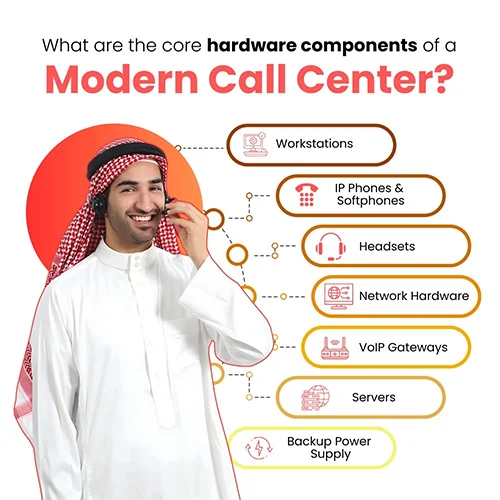
A modern call center requires seven core hardware components: workstations, IP phones or softphones, headsets, network equipment, VoIP gateways, servers, and backup power systems. Each component serves a specific operational function to support reliable voice communication, agent performance, and system stability.
- Workstations
Agent workstations are computing terminals that run CRM platforms, ticketing systems, and VoIP applications. These systems require multi-core processors, SSD storage, and at least 8 GB RAM to support real-time operations. Dual-monitor setups allow agents to manage multiple interfaces during live calls.
- IP Phones and Softphones
IP phones are SIP-enabled physical devices that support internet-based voice communication. Softphones are software-based telephony tools installed on agent workstations. Both support call routing, hold functions, and CRM integration through unified communication platforms.
- Headsets
Headsets are audio peripherals that support hands-free operation and voice clarity. Enterprise models include noise-canceling microphones, USB or wireless interfaces, and ergonomic frames. These devices reduce background noise and improve call quality in shared environments.
- Network Hardware
Network hardware includes routers, switches, and firewalls that manage call center traffic and security. Routers connect internal networks to external VoIP services. Switches link local devices. Firewalls enforce access controls and traffic policies. These components ensure stable bandwidth for uninterrupted voice transmission.
- VoIP Gateways
VoIP gateways are conversion devices that link analog PSTN lines with IP-based telephony systems. They translate circuit-switched signals into SIP packets. These units support hybrid environments by enabling communication between legacy PBX systems and digital voice platforms.
- Servers
Servers host critical applications such as CRM systems, IVR modules, and call recording tools. On-premise servers process transactions, store communication logs, and manage routing logic. Server performance affects call flow stability and system responsiveness.
- Backup Power Supply
Backup power systems include UPS units and batteries that prevent hardware failure during power loss. These devices stabilize voltage for routers, switches, PBX units, and servers. Power continuity supports legal compliance and uninterrupted call handling.
How does call center hardware vary for on-premise vs cloud-based setups?
Call center hardware differs between on-premise and cloud-based deployments based on infrastructure ownership, device requirements, control level, and cost structure. On-premise setups require local PBX servers, SIP gateways, and dedicated agent hardware. Cloud-based models reduce physical hardware needs by shifting telephony functions to hosted platforms.
|
Parameter |
On-Premise Setup |
Cloud-Based Setup |
|---|---|---|
|
PBX Hardware |
On-premise models require rack-mounted PBX servers managed onsite. |
Cloud-based models use virtual PBX hosted by the VoIP service provider. |
|
Call Routing |
On-premise routing uses SIP gateways, local routers, and dial plans. |
Cloud routing uses provider-managed controllers and API-based logic. |
|
End Devices |
On-premise setups rely on hardware SIP phones or analog adapters. |
Cloud setups support softphones, mobile apps, or lightweight terminals. |
|
Server Room |
On-premise setups need physical cabinets, UPS units, and cooling systems. |
Cloud setups eliminate the need for onsite server infrastructure. |
|
Network Equipment |
On-premise networks require Layer 3 switches, firewalls, and redundant routers. |
Cloud-based setups need only PoE-enabled switches and internet-ready routers. |
|
Setup Complexity |
On-premise setup involves hardware installation, cabling, and SIP trunk configuration. |
Cloud setup is remote and provisioned through service dashboards. |
|
Upfront Cost (CapEx) |
On-premise systems incur high capital expenditure for hardware procurement. |
Cloud systems operate on a subscription model with lower upfront cost. |
|
Flexibility |
On-premise setups are limited by installed capacity and trunk lines. |
Cloud setups offer dynamic scalability through provider-side resource allocation. |
|
Maintenance |
On-premise systems are maintained by internal IT staff. |
Cloud systems are managed and updated by the provider. |
Organizations moving from on-premise to cloud deployments can use a hybrid call center architecture. This model combines local infrastructure with cloud-based telephony services.
Hybrid setups allow control over core hardware such as PBX systems, LAN-connected IP phones, and compliance tools. Advanced functions—such as call routing, analytics, and agent dashboards—are managed through cloud platforms.
In a hybrid environment, the on-site PBX handles internal routing. The cloud system manages CRM data, analytics, and agent visibility. Physical IP phones support in-office agents. Remote agents use softphones connected via cloud routing.
What hardware do agents, supervisors, and admins need to operate efficiently?
Agents, supervisors, and administrators require role-specific hardware to perform communication, monitoring, and infrastructure tasks efficiently. Each role uses distinct devices based on operational function, processing needs, and system access level.
|
Role |
Hardware Component |
Specification and Function |
|---|---|---|
|
Agent |
Headset |
Agents use wired or wireless headsets with noise-canceling microphones, wideband audio, and USB or Bluetooth connectivity for clear VoIP communication. |
|
Workstation |
Each agent workstation includes a quad-core processor, 8 GB RAM, SSD storage, and an Ethernet port to support CRM tools and softphone software. |
|
|
Telephony Device |
Agents use either SIP-compatible softphones or IP phones with LCD displays and Power over Ethernet (PoE) support for call handling. |
|
|
CRM Interface |
Workstations must integrate with CRM platforms such as Salesforce, Zendesk, or HubSpot for contact logging and customer data access. |
|
|
Supervisor |
Dual Monitors |
Supervisors use dual monitors (24–27 inches, Full HD or higher) to track call queues, agent dashboards, and live performance metrics. |
|
Monitoring Console |
Monitoring tools provide call listening, whisper-coaching, barge-in, and analytics features for real-time oversight. |
|
|
Workstation |
Supervisor workstations require at least a six-core CPU, 16 GB RAM, and an optional GPU to support multi-window monitoring and live dashboards. |
|
|
Supervisor Headset |
Supervisor headsets support dual-channel audio, mute override, and integration with monitoring systems for intervention during live calls. |
|
|
Admin |
Server Access Terminal |
Admins use secure-access terminals to control VoIP servers, manage users, configure backup systems, and access infrastructure logs. |
|
Network Management Console |
Admin interfaces include VLAN configuration tools, SNMP monitoring, SIP performance tracking, and access policy management. |
|
|
Server Hardware |
Admins deploy rack-mounted VoIP servers with dual power supplies, RAID storage, and redundant NICs to maintain service availability. |
|
|
Remote Access Tools |
Administrators use KVM-over-IP devices or RDP-secured terminals to manage infrastructure remotely and respond to incidents. |
How should you plan your network infrastructure to support call center hardware?
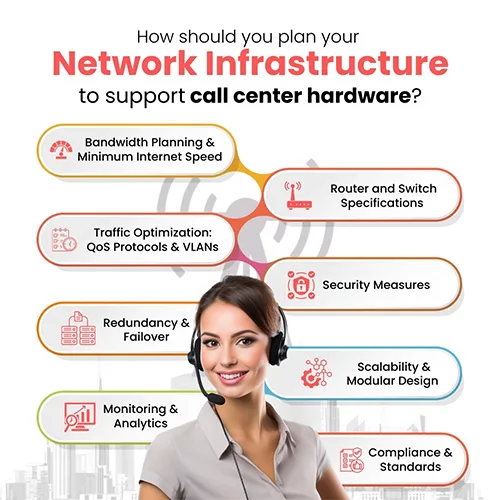
Call center network infrastructure must support consistent voice quality, hardware performance, system security, scalability, and legal compliance. Effective planning addresses bandwidth, routing, traffic control, security, redundancy, monitoring, and regulatory frameworks.
The following categories define the critical infrastructure elements that must be evaluated during network design.
- Bandwidth Planning and Minimum Internet Speed
Bandwidth planning refers to the allocation of internet capacity to ensure uninterrupted voice transmission.
- Each active VoIP session requires 100 kbps to 150 kbps of symmetric bandwidth.
- A 50-agent center must provision at least 10 Mbps of uncontested bandwidth for voice traffic.
- Latency must remain below 150 ms per ITU-T G.114 standards.( as per International Telecommunication Union (ITU-T G.114) standard)
- Acceptable jitter should be under 30 ms, with packet loss kept below 1%.
- Router and Switch Specifications
Routers are devices that direct traffic between networks, and network switches manage internal traffic between local devices.
- Routers must include dual-core or better CPUs, SIP ALG configuration, and Deep Packet Inspection (DPI) features.
- Switches should be Layer 2 or Layer 3 with VLAN support and 1 Gbps throughput per port.
- Power over Ethernet (PoE) is necessary to support network-powered IP phones.
- Traffic Optimization: QoS Protocols and VLANs
Quality of Service (QoS) mechanisms and Virtual Local Area Networks (VLANs) are used to control packet prioritization and segment traffic domains.
- QoS protocols that assign Differentiated Services Code Point (DSCP) tags or Class of Service (CoS) identifiers allow SIP and Real-Time Protocol (RTP) packets to bypass general data traffic.
- VLANs using IEEE 802.1Q tagging isolate voice traffic from data traffic, minimizing latency and ensuring predictable packet delivery.
- Port-level prioritization, when applied to IP phone and agent workstation ports, improves bandwidth reservation and reduces voice packet jitter.
- Security Measures
Security infrastructure consists of systems that protect the VoIP environment from unauthorized access, disruption, and data interception.
- Network firewalls supporting SIP traversal, Intrusion Detection Systems (IDS), and stateful inspection mitigate phishing, denial-of-service (DoS), and spoofing threats.
- Transport Layer Security (TLS) encrypts signaling traffic, while Secure Real-Time Transport Protocol (SRTP) encrypts voice media streams.
- Virtual Private Network (VPN) tunnels based on IPsec or SSL protocols enable secure remote access for distributed agents.
- Redundancy and Failover
Redundancy involves implementing secondary systems to maintain service continuity during equipment or connection failures.
- Dual Internet Service Provider (ISP) connections configured for automatic failover ensure uninterrupted connectivity.
- Load balancers distribute traffic across redundant servers or gateways, preventing congestion-related packet delays and reducing jitter during peak load conditions.
- Scalability and Modular Design
Scalability refers to the infrastructure's capacity to accommodate future growth without requiring architectural redesign.
- Routers and switches equipped with modular interfaces, such as Small Form-factor Pluggable (SFP) slots, and software-defined throughput tiers allow gradual capacity expansion.
- Hybrid cloud integration enables bandwidth elasticity, dynamic workload distribution, and virtual node deployment across multiple locations.
- Monitoring and Analytics
Monitoring systems track real-time performance metrics, while analytics platforms enable strategic planning based on traffic trends.
- Network tools with support for Simple Network Management Protocol (SNMP) or NetFlow provide visibility into packet loss, latency, and jitter.
- Analytics platforms evaluate usage patterns, predict capacity saturation points, and guide infrastructure investment decisions.
- Compliance and Standards
Compliance denotes adherence to regulatory, legal, and operational frameworks governing telecommunications and data security.
- Network architecture supporting General Data Protection Regulation (GDPR), Health Insurance Portability and Accountability Act (HIPAA), and telecom data retention laws ensures legal operation in regulated markets.
- Certification under ISO/IEC 27001 confirms that the infrastructure adheres to a formally audited information security management system (ISMS).
What are the compliance and security considerations for call center hardware?

Planning compliance and security for call center hardware requires aligning legal mandates, device-level protections, operational continuity strategies, monitoring systems, and personnel protocols with the demands of regulated and high-availability communication environments. Each of these domains plays a distinct role in safeguarding data, preventing service disruption, and supporting audit readiness.
The following subsections detail five core infrastructure domains: Legal and Regulatory Compliance, Hardware and Endpoint Security, Redundancy and Disaster Recovery, Monitoring and Access Control, and Organizational Awareness and Training.
Legal and Regulatory Compliance
This domain focuses on jurisdiction-specific mandates governing the collection, retention, and transmission of voice and personal data.
- Call Recording and Storage:
- In the European Union, call centers must implement encryption and obtain user consent under the General Data Protection Regulation (GDPR).
- In India, the Telecom Regulatory Authority (TRAI) mandates the inclusion of lawful call monitoring capabilities within recording hardware.
- The Payment Card Industry Data Security Standard (PCI-DSS) prohibits unmasked storage of sensitive authentication data, such as CVVs, during recorded sessions.
- Cross-Border Data Transfers: Call centers handling international clients must use Standard Contractual Clauses (SCCs) or regional hosting within approved jurisdictions to ensure compliance with legal data transfer requirements.
- Local Telecom Regulations: Routing hardware must adhere to in-country lawful interception and licensing mandates. For example, a call center in the UAE must configure local SIP trunking equipment in accordance with the country's telecom authority guidelines.
Hardware and Endpoint Security
This area addresses the configuration and hardening of devices to prevent data breaches and ensure encrypted communication.
- Encryption of Devices: The U.S. National Institute of Standards and Technology (NIST) recommends AES-256 encryption as the minimum standard for data security in enterprise VoIP systems. In regulated industries, like a healthcare call center in the U.K. uses encrypted SSDs in agent workstations to protect patient information under NHS data privacy requirements.
- Firewall and VPN Enforcement: Firewalls with SIP awareness, IP filtering, and intrusion detection must protect all inbound and outbound communication. VPNs with multi-factor authentication secure remote agent access. Remote agents, such as those in a Philippines-based BPO operation, connect through VPNs that enforce IP whitelisting and multi-factor authentication.
- Endpoint Detection and Response (EDR): EDR platforms monitor and neutralize real-time threats across agent desktops and administrative systems, enhancing security posture against malware and lateral movement.
- Device Hardening: Hardware-level protections include disabling USB ports, locking BIOS settings, and enforcing access control lists (ACLs) to restrict unauthorized use.
Redundancy, Power Continuity, and Disaster Recovery
This section defines measures that ensure hardware resilience and service continuity in the event of component or power failures.
- Uninterrupted Power Supply (UPS): All routers, switches, and servers must connect to UPS devices capable of supporting up to 60 minutes of runtime.
- Hardware Redundancy: Redundant arrays (RAID), dual power modules, and mirrored servers are deployed to prevent data loss and sustain availability during equipment failure.
- Cloud-Based Failover Integration:Disaster recovery strategies often include cloud-hosted systems to enable automated failover and minimize service disruption.
- Disaster Recovery Testing: Call centers conduct quarterly simulation exercises to validate recovery workflows and meet Service Level Agreement (SLA) commitments.
Monitoring, Auditing, and Access Control
This domain encompasses tools and protocols that enforce visibility, traceability, and controlled access to hardware assets.
- 24/7 Network Monitoring: This domain encompasses tools and protocols that enforce visibility, traceability, and controlled access to hardware assets.
- Audit Trails: Hardware systems such as routers and call recorders are configured to log every access event. In public-sector environments, these logs are retained for up to seven years for forensic review.
- Access Management: Use of biometric authentication, secure smart cards, and session expiration policies limits access to authorized personnel only. Data center admins in a South Africa-based call center authenticate through fingerprint scanners integrated with access logs.
Organizational Awareness and Training
The final layer addresses the human element of hardware security by institutionalizing awareness, accountability, and standard operating procedures.
- Security Training: Call center personnel receive structured training on securing hardware, recognizing phishing threats, and following clean desk policies. For instance, a Canadian utility contact center includes hardware compliance protocols in its annual ISO/IEC 27001 audit checklist.
What factors should influence your call center hardware purchase decisions?

Key factors influencing call center hardware selection include budget, scalability, deployment model, maintenance, CRM integration, vendor reputation, and warranty coverage. Each of the following entries defines the factor and explains its operational impact.
- Budget Allocation
Budget allocation refers to the maximum allowable capital per hardware unit that aligns with organizational cost controls. Entry-level devices (<$150) deliver basic VoIP services; mid-tier systems ($150–$500) add DSP and softphone integration; enterprise-grade (> $500) enables analytics and hardware failover. Total Cost of Ownership (TCO) tools quantify the five-year financial impact across acquisition, power, and downtime.
- Scalability Potential
Scalability defines the hardware’s capacity to support additional users, call volume, and expansion without performance loss. Modular PBX systems enable incremental channel scaling; IP-based devices optimize load balancing under traffic spikes. Virtualized platforms allow concurrent multi-agent operations from a single hardware instance, enabling agile deployment across functions.
- Deployment Model Compatibility
Deployment model compatibility assesses how well hardware integrates with on-premises, cloud-native, or hybrid IT environments. On-premises hardware requires local compute power and high durability; hybrid setups need edge hardware for dual communication layers. Cloud environments prioritize Session Initiation Protocol (SIP) and Web Real-Time Communication (WebRTC) compatibility for integration with hosted services.
- Maintenance and Lifecycle Cost
Device reliability and long-term operational cost must be calculated using lifecycle metrics. High MTBF ratings (>100,000 hours) reduce service interruptions; embedded remote diagnostics simplify issue resolution and firmware management. TCO models from OEMs forecast replacement cycles, maintenance loads, and infrastructure costs.
- CRM/Helpdesk Integration
CRM/helpdesk integration measures the hardware’s ability to synchronize with software platforms used for customer service and ticketing. Devices must support REST APIs and WebRTC to enable real-time data exchange with Salesforce, Zendesk, and HubSpot. Softphone-compatible handsets and USB/Bluetooth headsets ensure unified operation across communication layers and predictive dialing software.
- Vendor Reputation
Vendor reputation assesses the manufacturer’s reliability based on market positioning, SLA adherence, and client feedback. Reputable vendors are listed in Gartner or IDC evaluations and show high retention and SLA fulfillment rates. Decision-makers should examine support consistency through third-party reviews, uptime performance, and documented service success cases.
- Warranty and Support Services
This factor includes warranty length, replacement speed, and the availability of multilingual technical support. A minimum three-year warranty with next-business-day replacement is the industry benchmark. Access to 24/7 Tier 2/3 support ensures issue resolution without operational delays. Vendors providing firmware updates and dedicated support agents offer greater continuity and value.
Executive Checklist for Call Center Hardware Decisions
The following checklist serves as a final-stage validation tool to confirm hardware suitability across critical performance domains. Use this list to verify that shortlisted hardware options align with your organization’s scalability plans, deployment model, integration stack, support needs, and compliance obligations. Completing this checklist helps ensure that all procurement decisions are defensible, future-proof, and operationally sound.
✔ Have you set a per-unit budget and used Total Cost of Ownership (TCO) tools to project acquisition, maintenance, and replacement costs over five years?
✔ Is the hardware scalable through modular PBX expansion, virtualized endpoints, or license-based user scaling to accommodate future growth?
✔ Does the device architecture support your current deployment model—on-premise, cloud-native, or hybrid—with SIP, WebRTC, or API compatibility?
✔ Are proactive maintenance features available, such as remote diagnostics, firmware patching, and automated failure alerts?
✔ Is the hardware certified for seamless CRM and helpdesk integration via REST APIs, CTI compatibility, and headset/softphone interoperability?
✔ Have vendor reliability, SLA fulfillment rates, and third-party reviews (e.g., analyst rankings or uptime metrics) been validated?
✔ Does the hardware include a minimum 3-year warranty with next-business-day replacement and access to 24/7 Tier 2/3 multilingual support?
✔ Are compliance requirements—such as GDPR, HIPAA, or PCI-DSS—met through device-level encryption, secure storage, and network-layer protections?
✔ Have infrastructure dependencies—such as PoE support, dual NICs, and ergonomic considerations—been reviewed for workstation and network compatibility?
What tools and peripherals improve call center agent productivity?
Call center agents use several productivity-enhancing peripherals. These include ergonomic chairs, dual monitors, call control USB buttons, desk management systems, acoustic noise-canceling panels, wrist rests, and monitor stands. These tools improve operational efficiency, reduce physical strain, and support sustained performance in high-volume environments. The functional role of each item is explained in the following list.
- Ergonomic Chairs support lumbar alignment and reduce musculoskeletal strain, contributing to lower fatigue and improved long-term posture during extended shifts.
- Dual Monitors enable concurrent viewing of CRM platforms, call scripts, and ticketing systems, reducing task-switching time and accelerating query resolution.
- Call Control USB Buttons provide physical shortcuts for functions such as mute, hold, and transfer, enhancing call handling speed while reducing cognitive friction.
- Desk Management Systems include height-adjustable desks and workspace planning tools that promote seated-standing flexibility, reduce physical discomfort, and support wellness compliance.
- Acoustic Noise-Canceling Panels improve audio clarity and reduce background distractions in open-plan environments, supporting concentration and call accuracy.
- Wrist Rests and Monitor Stands reduce strain during keyboard and screen use, decreasing the risk of repetitive strain injuries and visual fatigue.
How is call center hardware evolving with AI and automation?
Call center hardware is evolving from fixed-function, location-bound infrastructure to intelligent, cloud-integrated endpoints that support real-time automation, virtual agent orchestration, and local AI processing. The adoption of artificial intelligence (AI) is redefining system architecture by removing reliance on traditional PBX servers, SIP-based routers, and analog endpoints.
AI-driven call routing now leverages natural language processing (NLP) to interpret caller intent and direct interactions dynamically, removing the need for manual call queues or static IVR scripts. Real-time speech analytics further reduce supervisory overhead by enabling continuous monitoring through AI-powered dashboards. These applications require upgraded workstations with enhanced CPU and GPU capacity to process inferencing workloads at the agent level.
According to a Deloitte research report, 81% of contact center executives are investing in AI-powered agent-enabling technologies to improve both employee experience and operational efficiency. This trend is fueling the rise of smart peripherals—such as headsets equipped with digital signal processors (DSPs)—that can locally perform acoustic event detection, keyword spotting, and sentiment scoring. These features enable just-in-time coaching and automated call classification.
AI-compatible desktops now perform transcription, summarization, and CRM data enrichment using local inference engines or browser-based models. As cloud-native tools mature, legacy devices such as analog desk phones, on-prem PBX units, and dedicated call recording servers are being phased out. In their place, organizations are deploying softphones, cloud APIs, and serverless speech applications—all of which contribute to a software-defined, modular, and AI-optimized hardware environment.
How can businesses scale hardware cost-effectively using cloud-based systems?
Businesses can scale hardware cost-effectively by replacing traditional on-premise infrastructure with cloud-based systems that minimize physical hardware requirements, support remote access, and enable flexible, usage-based licensing. Hosted environments eliminate the need for PBX servers, SIP gateways, and local recording hardware by shifting telephony functions—such as call routing, IVR, and analytics—to virtual platforms maintained by the provider.
Cloud architectures facilitate Bring Your Own Device (BYOD) policies, allowing agents to operate using personal laptops or mobile devices via softphone applications and web interfaces. This reduces procurement overhead for desk phones and agent workstations, particularly in hybrid and remote workforce models.
Secure remote access is enabled through VPNs, Single Sign-On (SSO), and encrypted WebRTC protocols, allowing for geographically distributed deployment without duplicating site-level infrastructure. Consumption-based licensing models allow businesses to scale user seats up or down based on demand, without sunk costs in fixed hardware assets.
In summary, cloud-enabled systems allow businesses to convert hardware investment into a scalable service model, reducing capital expenditure while maintaining flexibility, continuity, and reach.







