Call centers are essential for revenue retention and customer experience architecture. Today, the customer service and technical support are not auxiliary functions. These functions have measurable performance levers (in terms of KPIs), directly linked to customer lifetime value, repeat purchase rates, and brand credibility.
Efficient call center systems shorten resolution cycles, protect customer satisfaction metrics, and reduce cost of customer retention. Sales-focused call centers accelerate lead qualification, increase conversion rates, and support upselling through guided scripts and CRM synchronization.
Call center setup requires more than telephony access and staffing. End-to-end systems configuration includes cloud-native telephony, CRM/helpdesk integration, compliance systems, resilient infrastructure, and analytics instrumentation. Setup scope covers entity registration, tech stack deployment, regulatory compliance, and operational modeling based on real-time service requirements.
Recent industry benchmarks highlight that organizations with high-performing contact centers achieve:
- 92% higher customer retention rates (Aberdeen Group, 2024)
- 27% faster issue resolution cycles
- 30–50% increase in sales closure rates with integrated dialers and CRMs
- 5–9× ROI on contact center investments when using cloud-based analytics and automation (Forrester, Q1 2025)
In this landscape, businesses can choose from multiple startup configurations:
- Inbound centers: Designed for support, helpdesk, and service inquiries
- Outbound centers: Tailored for lead generation, sales outreach, or feedback collection
- Cloud-based virtual models: Enabling distributed agent setups and BYOD frameworks
- Hybrid call centers: Combining on-premise infrastructure with cloud-hosted applications
- BPO-style operations: Outsourced service delivery using shared or dedicated agent teams
The guide offers CXOs, operations leaders, and founders a comprehensive implementation framework. The framework includes the following components::
- Foundational planning and cost modeling
- Technology stack selection and deployment
- Role-specific hardware infrastructure
- Workforce and supervisory design
- Legal, compliance, and licensing procedures
- End-to-end timeline and launch execution blueprint
Each section provides detailed, scalable, and jurisdiction-aware guidance for launching a compliant, high-performance call center.
What are the first steps to plan a call center business?

Setting up a call center demands a structured business architecture grounded in regulatory alignment, operational modeling, cost forecasting, and technical scalability. A well-defined staffing strategy is the primary operational driver because it influences infrastructure planning, technology procurement, and workflow engineering. With the correct design, a call center contributes to scalable revenue generation through efficient operations.
- Define Purpose: Sales, Support, or Hybrid

The initial planning step is to articulate the functional scope of the call center. This decision influences infrastructure setup, staffing models, script development, and platform integration.
- Inbound-Only Operations: Typical use cases include technical support desks, order status inquiries, billing queries, and account verification services. These require advanced IVR trees, ACD routing, and first-call resolution (FCR) metrics.
- Outbound Functions: Outbound functions include cold calling, telesales, surveys, collections, and appointment setting. These operations require predictive or power dialers, agent scripting modules, and Do-Not-Call (DNC) compliance protocols.
- Hybrid Models: Hybrid models are common in insurance, retail, telecom, and e-commerce sectors. Such operations demand seamless omnichannel management across calls, chat, email, video, and social.
Tip: Call center planners must document call types, expected concurrency, and escalation workflows. This mapping supports dialer selection, CRM trigger design, and agent skill group assignment.
- Choose Between In-House, Remote, or Outsourced Models
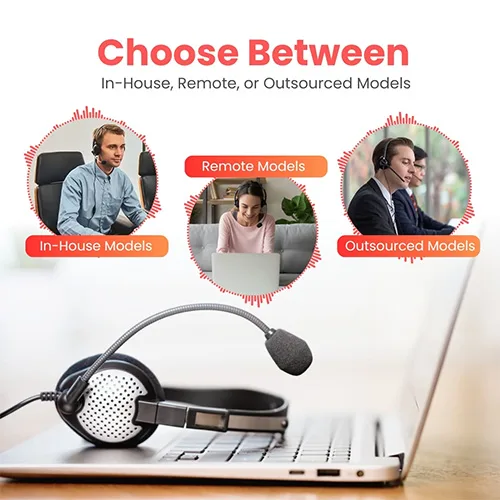
The choice of operating model determines licensing requirements, workforce logistics, compliance exposure, and long-term operational costs
- In-House: An in-house model offers maximum control over workflows, employee quality, and data residency. Requires upfront investment in infrastructure, HR, and in-house training. While operational complexity increases, in-house models improve brand continuity and regulatory compliance.
- Remote (Telecommuting): Remote call center models reduce facility costs and extend support coverage across multiple time zones. They require investment in VPN-based endpoint security, remote monitoring tools, and cloud-native workforce management (WFM) systems.
- Outsourcing: Outsourcing transfers operational responsibility to BPO vendors and reduces time to launch. Outsourcing transfers operational responsibility to BPO vendors and reduces time to launch. Pricing ranges from 6– 12/hr (India) to 25– 65/hr (U.S./Canada), depending on skill complexity and support model (shared vs. dedicated).
Considerations: Selection criteria must include volume variability, talent availability, language requirements, regulatory exposure (e.g., HIPAA, PCI DSS), and response time targets.
- Estimate Budget, Understand Workload, and Define Target Client Profiles
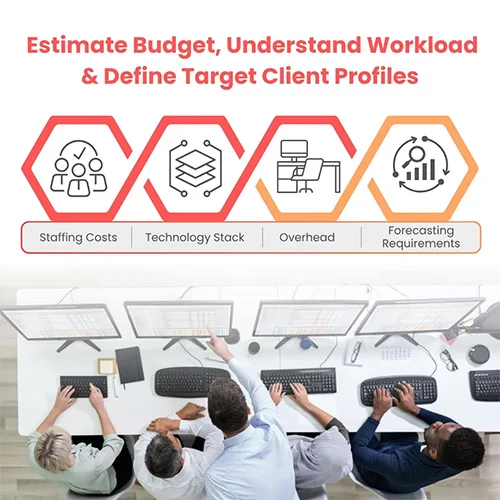
A robust financial model differentiates between one-time CapEx and recurring OpEx. Core budgeting must include the following categories:
- Staffing Costs: Staffing costs typically constitute 70% to 75% of monthly operational expenditure. Benchmarks include:
- 31,200– 60,000/year per agent (based on role and geography)
- 2,500 recruiting cost per agent
- 1,000 training cost per agent/year
- 31,416 estimated cost to replace a churned agent
- Technology Stack: Technology stack costs include the following major expenses:
- PBX or CCaaS systems ( 20K– 100K)
- VoIP phones ( 200– 400/agent)
- Servers and networking ( 50K– 200K)
- SaaS (CCaaS, CRM, analytics): 60– 500/user/month
- Overhead: Overhead includes office rent, bandwidth, electricity, compliance audits, licensing, and HR/payroll systems.
- Forecasting Requirements:
- Historical call data from the past two years can be used to model average handle time (AHT), call patterns, and service level agreement (SLA) adherence.
- Apply Erlang C models to calculate required full-time equivalents (FTEs) based on call volume, concurrency, and wait time targets.
Tip: Build cost models for multiple scenarios, such as low-volume startups, seasonal peaks, and high-growth scale-ups. This supports vendor negotiations and tech capacity planning.
- Draft Business Plan, Secure Licenses, and Register the Entity

A business plan suitable for investors and regulatory compliance must include the following components:
- Executive summary, market opportunity, and competitor benchmarking
- Staffing blueprint (FTE count, hierarchy, shift rosters)
- Infrastructure layout (cloud/on-prem, disaster recovery plan)
- Technology roadmap (CRM, dialer, helpdesk, QA tools)
- Legal risk mitigation and compliance roadmap
- Financial model: 3-year CapEx/OpEx projections, attrition buffers
Licensing and Legal Requirements:
- Entity Formation: Register as a Pvt Ltd, LLC, or equivalent structure
- Telecom Licensing: Secure OSP registration (India), or relevant telecom authority registration (FCC in the U.S.)
- Compliance Planning:
- Compliance planning should align with General Data Protection Regulation (GDPR), Digital Personal Data Protection (DPDP) Act, Payment Card Industry Data Security Standard (PCI DSS), or Health Insurance Portability and Accountability Act (HIPAA), based on customer jurisdiction.
- Organizations must establish internal audit standard operating procedures (SOPs).
- Employers must draft confidentiality agreements, consent forms, and acceptable use policies for all staff.
Implementation Insight: A pre-launch compliance checklist must be created, and a legal audit must be completed before operations commence. Include employee compliance training as part of onboarding to mitigate future risks.
What technology stack do you need to launch a call center?

Call center setup requires a cloud-based technology stack that supports omnichannel communication, remote access, workforce management, and real-time analytic. This technology ecosystem includes seven critical components: VoIP systems, dialer software, CRM integration, softphones or IP phones, workforce management (WFM) software, analytics tools, and helpdesk/ticketing integration.
- VoIP System / Cloud-Based Calling
A VoIP system enables internet-based voice communication, eliminating reliance on PSTN infrastructure. Contact Center as a Service (CCaaS) platforms integrate voice, SMS, chat, and social media for centralized customer engagement.
Cloud-based VoIP systems allow remote agent management, real-time monitoring, and dynamic call routing across locations and time zones.
VoIP platforms operate on SIP/RTP protocols and deploy via cloud infrastructure providers like AWS and Azure. Key technologies include TLS/SRTP encryption for media security, REST APIs for programmable control, and WebRTC for browser-native calling.
Selection Considerations: VoIP systems must support high concurrency, geographic failover, codec negotiation (e.g., G.711, Opus), and edge media gateways. Systems should offer SLA-backed uptime of at least 99.99%, Quality of Service (QoS) tagging via DiffServ, and elastic autoscaling features.
- Dialer Software
Dialers automate outbound call sequences using rule-based logic to maximize contact efficiency. Variants include predictive, power, and preview dialers designed for specific campaign requirements such as lead generation, surveys, or collections.
Dialers reduce idle time by automatically initiating calls when agents are available and routing connected calls in real time.
Dialers incorporate pacing algorithms, voicemail detection, and live response recognition. Systems often include TCPA compliance modules, call recording hooks, and CRM-triggered workflows.
Selection Considerations: Effective dialers support SIP trunking, manage multiple campaigns, segment lists dynamically, control call throttling, and include Do-Not-Call (DNC) list scrubbing Integration should be available through the Asterisk Manager Interface (AMI) or REST APIs.
- CRM Integration
CRM platforms consolidate customer records and interaction logs. CRM integration allows synchronized access to real-time customer data across all contact points during a call.
Agents leverage CRM integration to view service history, contextualize interactions, and personalize support.
CRMs integrate through webhooks, API endpoints, and native CTI adapters. Screen pop triggers use Automatic Number Identification (ANI) and Caller ID (CID) data mapped to customer profiles, typically passed through Interactive Voice Response (IVR) or Automatic Call Distributor (ACD) systems.
Selection Considerations: CRM platforms should include embedded Computer Telephony Integration (CTI) middleware, agent scripting engines, data-binding APIs, and support for bulk data transfers. CRM systems must support identity federation via Security Assertion Markup Language (SAML) and webhook-based event processing.
- Softphones or IP Phones
Softphones are desktop or mobile applications that replicate phone functions. IP phones are hardware-based VoIP endpoints with SIP registration.
Agents use softphones or IP phones to handle calls, place callers on hold, transfer calls, and bridge communication with CRM or helpdesk systems
Softphones rely on client-side processing with support for G.729/G.722 codecs, while IP phones offer hardware echo cancellation, dual Ethernet ports, and VLAN assignment for QoS enforcement.
Selection Considerations: Softphone solutions should support Web Real-Time Communication (WebRTC), multiple codec formats, and secure tunneling using Transport Layer Security (TLS) and Secure Real-Time Transport Protocol (SRTP). IP phone specifications should include IEEE 802.3af Power over Ethernet (PoE), Link Layer Discovery Protocol - Media Endpoint Discovery (LLDP-MED), automated firmware updates, and Simple Network Management Protocol (SNMP) monitoring.
- Workforce Management (WFM) Software
WFM software models call volume forecasts and schedules workforce availability using statistical projections.
WFM software maintains shift coverage, aligns staffing with service level agreements (SLAs), and reduces operational cost through accurate forecasting.
WFM engines use Erlang C for forecast modeling, real-time adherence dashboards, and intraday reforecasting tools. Key integrations include Session Initiation Protocol (SIP) call logs, Automatic Call Distributor (ACD) feeds, and Human Resource Information System (HRIS) data streams.
Selection Considerations: Effective WFM systems include RESTful APIs, forecast override tools, shrinkage mapping, historical volume import features, multi-skill routing optimization, and graphical shift editors.
- Analytics and Reporting Tools
Analytics platforms extract performance metrics and present them through dashboards, alerts, and visualizations.
In real time, these tools track service KPIs, agent performance, and workflow bottlenecks across voice and digital interactions.
Analytics solutions include call transcription, NLP-based sentiment scoring, interaction tagging, and AI-powered anomaly detection across multichannel streams.
Selection Considerations: Suitable platforms support real-time extract-transform-load (ETL) pipelines, customizable AI models (e.g., TensorFlow integration), dashboard widget software development kits (SDKs), and compatibility with data lakes such as Snowflake or BigQuery.
- Ticketing and Helpdesk Integration
Helpdesk platforms manage customer issue workflows, enable escalation, and provide structured resolution processes.
Ticketing systems allow agents to open, update, and close tickets while on calls, keeping interaction records aligned across systems.
Technical setups include webhook mapping, ID synchronization, embedded widget deployment, and RESTful communication with CRM and CCaaS layers.
Selection Considerations: Effective ticketing platforms offer dual-mode integration via APIs and webhooks, universal search indexing, SLA-based escalation logic, and session-resilient single sign-on (SSO) with call context retention.
What hardware is required for a functional call center?
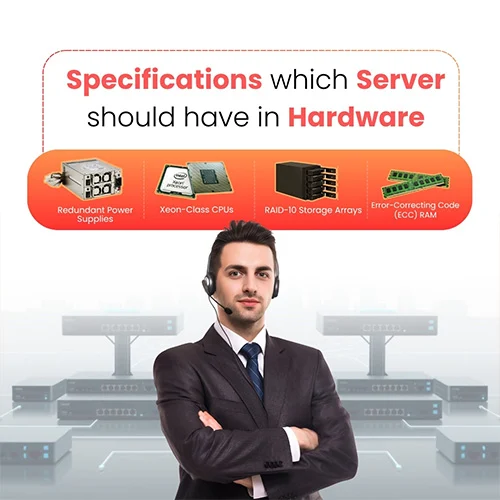
The hardware infrastructure of a call center is directly influenced by the deployment model—cloud-based, hybrid, or on-premise. In a cloud-based setup, most processing, storage, and telephony systems are virtualized, reducing reliance on physical hardware.
Hybrid models retain on-premise components such as PBX systems or VoIP gateways to meet compliance needs, reduce latency, or maintain operational continuity during transitions. Hardware selection depends on infrastructure deployment type, regulatory obligations, and required system availability.
The following list outlines essential call center hardware, including functional roles and required technical specifications for service reliability.
- Agent Workstations
Workstations are computing terminals assigned to agents for accessing Customer Relationship Management (CRM) platforms, ticketing systems, and VoIP applications. Agent workstations function as the primary interface for managing live customer communications and transaction processing.
Operational Role:
Agents use these systems to manage calls, log case details, view customer histories, and interact with cloud-hosted applications. Workstations typically support browser-based dashboards, softphone applications, real-time screen popups, and modules connected via APIs.
Technical Specifications:
- Processors: Processors should be quad-core or higher, such as Intel i5 10th Gen or AMD Ryzen 5 series.
- Memory: A minimum of 8 GB DDR4 RAM is required, with 16 GB recommended for running concurrent applications.
- Storage: Storage should include at least a 256 GB solid-state drive (SSD) to support fast loading and caching.
- Graphics: Integrated GPUs are sufficient for CRM and web interfaces, while discrete GPUs are optional for high-resolution display needs.
- Displays: Agents should use a dual-monitor setup with 21.5-inch or larger screens, Full HD resolution, and 90–120 Hz refresh rates for ergonomic multitasking.
- Network: Connectivity should be established via Gigabit Ethernet or Wi-Fi 6 to ensure low-latency access to cloud platforms.
- Agent Headsets
Headsets are acoustic input/output devices used for voice communication in VoIP-based systems.
Operational Role:
Headsets provide hands-free communication and reduce ambient noise to maintain voice clarity. High-quality headsets support voice recognition system requirements and are designed for extended use without performance degradation.
Technical Specifications:
- Type: Headsets should be over-ear and binaural, featuring active noise cancellation for improved audio clarity.
- Microphone: Microphones must be unidirectional or noise-canceling boom types to isolate agent speech from background sound.
- Connectivity: Connectivity options should include USB-A, USB-C, or Bluetooth 5.0 with dongle support to ensure compatibility across devices.
- Audio Frequency Range: Audio frequency response should range from 20 Hz to 20 kHz to cover the full spectrum of human speech.
- Acoustic Protection: Headsets must include acoustic protection features, such as anti-shock and echo suppression mechanisms.
- Certifications: Certifications from collaboration platforms such as Microsoft Teams, Zoom, or Unified Communications (UC) systems should be present to ensure interoperability.
- IP Phones or Softphones
IP phones are physical VoIP-enabled endpoints, while softphones are software clients installed on workstations or mobile devices.
Operational Role:
Both IP phones and softphones support Session Initiation Protocol (SIP)-based voice communication for inbound and outbound call routing. IP phones provide hardware reliability, while softphones enable deployment flexibility in remote and hybrid environments.
Technical Specifications:
- Protocol: All devices must support Session Initiation Protocol (SIP) version 2.0 for standard voice communication.
- Codecs: Supported codecs should include G.711, G.729, and Opus to ensure voice quality and bandwidth efficiency.
- Display: IP phone displays should have a minimum resolution of 240×120 pixels, with touchscreens as an optional enhancement.
- PoE: IP phones must support IEEE 802.3af or 802.3at Power over Ethernet (PoE) for simplified power and network cabling.
- Softphone Clients: Softphone clients should be based on Web Real-Time Communication (WebRTC) or native applications, such as Zoiper or Bria.
- Routers and Switches
These are Layer 2/3 networking devices used to route, segment, and prioritize network traffic between agent systems, servers, and cloud endpoints.
Operational Role:
These devices handle packet routing, bandwidth allocation, and traffic prioritization through Quality of Service (QoS) protocols to maintain call quality.
Technical Specifications:
- Router Features: Devices must support SIP Application Layer Gateway (ALG) configuration, Network Address Translation (NAT) traversal, and be IPv6-ready.
- Firewall Integration: Integrated firewalls should include stateful packet inspection and intrusion prevention systems.
- Switch Features: Managed Layer 2 or Layer 3 switches should support IEEE 802.1Q VLAN tagging for traffic segmentation.
- QoS: Systems must enable Differentiated Services Code Point (DSCP) tagging to prioritize VoIP packets.
- Ports: Equipment should offer Gigabit Ethernet ports and Small Form-factor Pluggable (SFP) slots for fiber uplink capability.
- Power Backup Systems
Uninterruptible Power Supplies (UPS) and power conditioning units maintain operational continuity during outages.
Operational Role:
These systems reduce the risk of hardware shutdowns, call disruptions, and data corruption during power fluctuations. They support service level continuity in on-premise and hybrid infrastructure models.
Technical Specifications:
- Capacity: Power systems should provide a minimum of 1000 VA for agent clusters and 3000 VA or more for server racks.
- Battery Type: Recommended battery configurations include lithium-ion or valve-regulated lead-acid (VRLA) units with hot-swappable modules.
- Monitoring: Units must support remote monitoring through Simple Network Management Protocol (SNMP) and provide load balancing visibility.
- Runtime: Backup systems should deliver 30 to 60 minutes of runtime under full load and support automatic shutdown procedures.
- Failover and Redundancy Devices
Failover systems include SD-WAN appliances, dual ISP routers, and network load balancers.
Operational Role:
These systems automatically reroute network traffic during primary link or node failure to preserve uninterrupted VoIP service.
Technical Specifications:
- ISP Load Balancing: Systems should support WAN aggregation with real-time link health monitoring and dynamic load distribution.
- SD-WAN Features: Devices must offer dynamic path selection, virtual private network (VPN) failover, and deep packet inspection (DPI)-based routing.
- Redundancy: Redundancy should include dual network interface cards (NICs), hot-standby configurations, and support for Virtual Router Redundancy Protocol (VRRP) or Hot Standby Router Protocol (HSRP).
- On-Premise Servers / Cloud PBX
Physical servers host PBX systems, CRM databases, call recording modules, or internal APIs. Cloud PBX platforms deliver telephony, CRM, and recording services through vendor-managed hosted environments.
Operational Role:
In hybrid environments, servers manage internal workflows, while cloud PBX provides SIP trunking, number management, and call routing from vendor infrastructure.
Technical Specifications:
- Hardware: On-premise servers should use Xeon-class CPUs, error-correcting code (ECC) RAM, RAID-10 storage arrays, and redundant power supplies.
- Network: Server connectivity must include dual 1 Gbps or 10 Gbps interfaces with VLAN-isolated traffic paths.
- PBX: Systems should support open-source or proprietary PBX platforms such as Asterisk or FreePBX, with compatibility for SIP and Skinny Client Control Protocol (SCCP).
- Cloud PBX: Cloud PBX solutions must offer multi-tenant architecture, elastic SIP trunking, and Web Real-Time Communication (WebRTC) interfaces for browser-based calling.
Hybrid Considerations:
In hybrid deployments, businesses often retain local PBX and failover systems while offloading CRM, analytics, and WFM to the cloud. This model requires high system interoperability, secure VPN tunnels, and synchronized user identity management across platforms.
For a comprehensive breakdown of hardware categories, technical specifications, and role-based requirements, refer to our complete Call Center Hardware Guide
What team roles and staff are essential in a call center setup?
A functional call center requires a structured team including agents, supervisors, managers, technical staff, and data analysts.
Agents and sales representatives manage direct customer interactions and deliver assigned support or sales tasks.
Supervisors and managers oversee quality, performance, and workforce optimization. Trainers, quality analysts, and workforce planners support skills development, service consistency, and scheduling accuracy.
Technology specialists, developers, and telecom engineers manage infrastructure and system integrity.
HR personnel and consultants support recruitment, retention, and compliance.
Each role contributes to maintaining service delivery, optimizing operations, and ensuring business continuity.
Agents (Customer Service Representatives, Sales Representatives, Team Members)
Agents are the frontline personnel in a call center operation. They directly manage customer interactions across communication channels—voice, email, chat, and social media. Depending on the service line, they may function as general support staff or hold specialized roles such as sales agents, technical support, or billing representatives.
Place in the Tech Stack:
Agents interface with multiple systems: VoIP clients (softphones or IP phones), CRM platforms, helpdesk/ticketing software, knowledge bases, and performance dashboards. Their role spans real-time customer communication and post-interaction case handling within integrated CCaaS or CRM environments.
Operational Responsibilities & Performance Metrics:
- Inbound/Outbound Handling: Agents handle inbound and outbound calls, chats, and emails.
- Issue Resolution: They resolve customer queries, escalate unresolved issues, and close support tickets.
- CRM Updates: They update CRM records and accurately tag call dispositions.
- Call Guidance: Agents follow scripts or AI-generated prompts to maintain structured call flow.
- Performance Metrics: Performance is measured using metrics such as Average Handle Time (AHT), First Call Resolution (FCR), Customer Satisfaction (CSAT), schedule adherence, and After-Call Work Time (ACW).
Technical Skills Required:
- Multitasking: Agents must simultaneously manage voice calls, screen navigation, and data entry, supported by dual-screen setups and optimized CRM interfaces.
- Active Listening: They must accurately capture customer needs and confirm issues, which is essential for call transcription accuracy and routing logic.
- Product Knowledge: Agents use internal documentation and knowledge base tools to deliver accurate, real-time information during interactions.
- System Navigation: Proficiency in CRM, ticketing, and knowledge base platforms such as Zendesk, Salesforce, or Freshdesk is necessary to manage workflows.
- Typing and Interface Fluency: Strong typing speed and interface familiarity are required for rapid ticket updates, real-time data entry, and disposition tagging during live support sessions.
Hiring Tips for Agents:
- Candidate Screening: Evaluate candidates for empathy, verbal clarity, and typing proficiency through structured assessments.
- Simulation Exercises: Use role-playing scenarios during interviews to assess problem-solving skills and communication in handling live customer inquiries.
- Training Design: Design training programs to span 2 to 4 weeks, covering tool usage, compliance protocols, and scenario-based interaction handling.
- Tech Adaptability: Prioritize applicants who demonstrate aptitude with CRM platforms and the ability to adapt to both scripted and dynamic customer conversations.
Supervisors (Team Leaders)
Supervisors, often titled Team Leaders, are responsible for the day-to-day operational management of agent teams. They translate strategic objectives into real-time execution by monitoring performance metrics, maintaining service quality, and managing team morale.
Place in the Tech Stack:
Supervisors work across real-time performance dashboards, WFM systems, call monitoring tools, and sentiment analytics platforms. They configure and monitor SLAs, use coaching software, and access call recordings via CCaaS interfaces.
Operational Responsibilities & Performance Metrics:
- Call Monitoring: Supervisors conduct live and silent monitoring of agent interactions to assess quality and compliance.
- Coaching: They provide targeted coaching on soft skills, technical procedures, and regulatory adherence.
- Scheduling Oversight: Supervisors manage shift adherence, break compliance, and real-time workforce adjustments.
- Performance Review: They analyze KPI dashboards, identify trends, and report team-level performance metrics.
- Escalation Handling: Supervisors resolve escalated customer issues and service disruptions beyond agent scope.
- Performance Metrics: Supervisor effectiveness is measured by team-level CSAT, SLA compliance, agent utilization rate, call quality scores, and coaching impact.
Technical Skills Required:
- Leadership & Coaching: Supervisors provide structured feedback using call analytics and quality monitoring tools. Familiarity with platforms such as Calabrio or Observe.AI supports objective performance reviews.
- Decision-Making Under Pressure: They must interpret real-time queue status, alert spikes, and escalation patterns using WFM dashboards and sentiment analysis interfaces.
- Analytical Interpretation: Supervisors convert key performance data—such as service level attainment and schedule adherence—into actionable coaching strategies and process adjustments.
- System Familiarity: Proficiency is required in WFM platforms such as NICE or Verint, along with CRM systems and live monitoring consoles.
- Communication Mastery: Supervisors must communicate clearly across functional layers and deliver feedback effectively in one-on-one or group coaching sessions.
Hiring Tips for Call Center Supervisors:
- Leadership Experience: Candidates should have prior experience managing service teams, including exposure to KPI ownership and live operations control.
- Coaching Ability: Assess their ability to deliver structured feedback using call review data, coaching frameworks, and performance improvement plans.
- Analytical Thinking: Candidates must demonstrate the ability to interpret dashboards, detect performance trends, and translate insights into tactical actions.
- Conflict Resolution: Evaluate their ability to manage escalations, team dynamics, and cross-functional communication without compromising SLA adherence.
- Technology Exposure: Prior experience with WFM, QA, CRM, or CCaaS platforms should be considered essential for operational readiness.
Managers
Managers lead the strategic and operational planning of the call center. They oversee budget formulation, staffing models, performance optimization, risk management, and quality assurance. They set the tone for service delivery standards and ensure alignment with organizational objectives.
Place in the Tech Stack:
Managers use BI dashboards, workforce management systems, reporting engines, SLA monitoring tools, and cost modeling platforms. They interface directly with CCaaS administrative panels and reporting APIs to monitor trends and system performance.
Operational Responsibilities & Performance Metrics:
- Set call center KPIs and service standards
- Approve workforce scheduling, budgeting, and staffing models
- Analyze SLA breaches, agent utilization, and escalation trends
- Drive initiatives in automation, digitization, and customer experience
- Measured By: Budget compliance, service level adherence, FTE optimization, overall CSAT and NPS scores
Technical Skills Required:
- Workforce Analytics Proficiency: Ability to interpret long-term occupancy, shrinkage, and capacity forecasts.
- System Integration Oversight: Manage interoperability between CRM, WFM, and CCaaS components.
- Operational Budget Modeling: Understand CapEx/OpEx distribution, ROI on automation, and technology lifecycle costs.
- Risk Analysis: Use scenario modeling to mitigate staffing shortages, volume spikes, or IT disruptions.
Hiring Tips:
Seek candidates with cross-functional leadership experience and familiarity with digital transformation tools in contact centers. Assess strategic planning ability through simulation of budget-versus-performance decision scenarios.
Workforce Planners and Schedulers
Workforce planners are responsible for forecasting contact volumes, calculating staffing requirements, and building optimized agent schedules. Their work ensures resource availability meets projected service demand without overstaffing.
Place in the Tech Stack:
They rely on WFM platforms (e.g., NICE, Verint, Calabrio), ACD call log parsers, historical data visualization tools, and shrinkage calculators. They often configure algorithms in workforce engines.
Operational Responsibilities & Performance Metrics:
- Analyze historical call data and model demand forecasts
- Build multi-skill, multi-channel agent schedules
- Monitor intraday deviations and revise staffing accordingly
- Report on occupancy, adherence, and shrinkage
- Measured By: Forecast accuracy (% variance), adherence rates, average utilization, cost-per-staff-hour
Technical Skills Required:
- Forecast Modeling: Use Erlang C calculations, interval-level volume analytics, and AHT modeling.
- Schedule Optimization: Build agent rosters around skill groups, preferred shifts, and SLA impact.
- Intraday Control Tools: Implement live re-forecasting and queue reshuffling techniques.
- WFM Platform Proficiency: Configure inputs, generate reports, and apply forecast overrides.
Hiring Tips:
Look for candidates with a background in statistics, operational research, or industrial engineering. Test competency in Excel modeling or WFM software through practical assessment scenarios.
Quality Analysts (Quality Specialists)
Quality Analysts monitor and score customer interactions to ensure service delivery aligns with organizational standards. They provide structured feedback to agents and support supervisors in coaching.
Place in the Tech Stack:
They utilize QA platforms (e.g., Observe.AI, Scorebuddy), call recording systems, sentiment analysis engines, and call tagging software. Their dashboards allow calibrated scoring, playback, and annotation.
Operational Responsibilities & Performance Metrics:
- Monitor live or recorded calls for compliance and tone
- Evaluate adherence to scripting, protocol, and empathy standards
- Generate quality scorecards and agent feedback reports
- Calibrate scoring with supervisors for consistency
- Measured By: QA score consistency, call review volume, feedback turnaround time, improvement in agent QA scores post-coaching
Technical Skills Required:
- Interaction Analytics: Identify patterns in call structure, hold times, speech interruptions, and sentiment shifts.
- Quality Score Design: Build rubric-aligned checklists with behavioral, compliance, and empathy metrics.
- Calibration Methodology: Conduct scoring alignment sessions with team leads to ensure objectivity.
- Reporting Tools Proficiency: Generate quality dashboards and analyze longitudinal performance trends.
Hiring Tips:
Target candidates with backgrounds in auditing, compliance, or quality assurance. Validate their analytical mindset through blind scoring exercises using anonymized call recordings.
Trainers
Trainers are responsible for onboarding new agents, delivering upskilling sessions, and maintaining continuous learning standards. They ensure knowledge consistency across product, compliance, and systems.
Place in the Tech Stack:
They manage Learning Management Systems (LMS), e-learning content platforms, real-time coaching tools, and simulation modules. Integration with CCaaS platforms allows scenario-based training.
Operational Responsibilities & Performance Metrics:
- Design and deliver structured onboarding programs
- Maintain training calendars and knowledge documentation
- Run calibration sessions in collaboration with QA teams
- Assess skill retention through quizzes and mock calls
- Measured By: Training completion rate, knowledge assessment scores, agent readiness time, training ROI
Technical Skills Required:
- Instructional Design: Create role-specific learning modules with real-time call simulations.
- Learning Analytics: Analyze training effectiveness using completion data, post-training QA improvement, and knowledge quiz outcomes.
- Tool Familiarity: Operate LMS platforms, screen recording software, and knowledge base authoring tools.
- Soft Skills Training Facilitation: Coach on tone, empathy, active listening, and conversational flow.
Hiring Tips:
Hire individuals with L&D credentials, contact center operations exposure, and presentation skills. Evaluate candidates by asking them to deliver a mock onboarding session or tool walkthrough.
Here is the final block covering the remaining strategic and technical support roles in a call center setup: Technology Specialists, IT/Telecom Staff, Developers, Data Analysts, HR Personnel, and Consultants. Each role follows the same structure:
Technology Specialists
Technology Specialists are responsible for deploying and maintaining the core infrastructure of the call center, including ACDs, IVRs, PBX systems, call routing logic, and integrated applications. They ensure all platforms run within performance parameters and are aligned with operational demands.
Place in the Tech Stack:
They manage back-end configurations within VoIP systems, SIP trunks, session border controllers (SBCs), and routing tables. They work closely with CCaaS platform APIs, CRM-PBX bridges, and system health monitoring tools.
Operational Responsibilities & Performance Metrics:
- Configure SIP trunks, ACD groups, and IVR menus
- Deploy new call flows and application patches
- Monitor system availability and resolve hardware/software conflicts
- Support implementation of real-time tools (e.g., call recording, wallboards)
- Measured By: System uptime (≥99.99%), incident response time, change success rate, ticket resolution volume
Technical Skills Required:
- VoIP Protocol Proficiency: In-depth understanding of SIP, RTP, SDP, and NAT traversal.
- Call Flow Engineering: Ability to build and debug ACD and IVR logic across platforms like Genesys or Avaya.
- Monitoring Infrastructure: Use SNMP, NetFlow, and logging dashboards to detect anomalies.
- System Hardening: Apply encryption protocols (SRTP, TLS), configure SBCs, and manage access control lists.
Hiring Tips:
Prioritize candidates with certifications (e.g., Cisco CCT, CompTIA Network+), hands-on PBX experience, and multi-vendor integration expertise. Assess their ability to troubleshoot VoIP call traces and packet captures.
IT / Telecom Staff
These professionals ensure the stability, security, and bandwidth sufficiency of the telecommunication network that supports the call center. They manage LAN/WAN connectivity, ISP failover, and physical infrastructure.
Place in the Tech Stack:
They configure routers, firewalls, network switches, and perform SIP ALG adjustments. They manage internal VLANs, configure load balancers, and support WFM/cloud data traffic optimization.
Operational Responsibilities & Performance Metrics:
- Maintain secure and QoS-optimized network paths
- Oversee ISP uptime, SD-WAN appliances, and circuit provisioning
- Analyze bandwidth usage vs. codec bitrate requirements
- Support call center telephony planning and cost controls
- Measured By: Network latency (≤150ms), jitter consistency (≤30ms), packet loss (<1%), link failover time
Technical Skills Required:
- SIP-Aware Firewall Configuration: Ability to manage SIP passthrough and session stability.
- VLAN & QoS Management: Segment voice/data traffic and enforce DSCP tagging.
- SD-WAN Configuration: Ensure smart routing and failover readiness.
- VoIP Bandwidth Planning: Calculate required capacity using codecs and concurrency factors.
Hiring Tips:
Select candidates with telecom or CCNA-level expertise. Test practical knowledge of traffic shaping and VoIP diagnostics. Jointly evaluate with network engineers for infrastructure compatibility.
Developers
Developers design, maintain, and integrate custom software solutions that support call center processes—this includes CTI integrations, IVR applications, CRM extensions, and reporting automations.
Place in the Tech Stack:
They work with CCaaS and CRM APIs, build RESTful services, and handle UI/UX improvements on agent desktops. They ensure data flow integrity across backend systems.
Operational Responsibilities & Performance Metrics:
- Develop and deploy call center-specific software
- Create middleware to bridge disparate platforms
- Maintain customer self-service portals or agent dashboards
- Troubleshoot API and SDK failures
- Measured By: Bug resolution time, deployment frequency, API call success rate, platform uptime improvement
Technical Skills Required:
- API Integration: REST/GraphQL integration for Salesforce, Zendesk, and Twilio.
- Programming Languages: Proficiency in JavaScript, Python, Node.js, or Java.
- DevOps Practices: CI/CD pipeline management and Git-based version control.
- Cloud Functions: Build call flow logic using AWS Lambda, Azure Functions, or GCP Cloud Run.
Hiring Tips:
Test for practical coding ability through API project assignments. Prioritize experience with customer experience tools and backend middleware. Seek product-minded developers with UI awareness.
Data Scientists / Analysts / Engineers
This team analyzes structured and unstructured data (call logs, AHT, shrinkage, sentiment) to provide insights for performance, staffing, and operational decisions.
Place in the Tech Stack:
They extract and transform data from WFM, CRM, QA, and CCaaS systems, using it to model trends, build reports, and predict outcomes using AI/ML algorithms.
Operational Responsibilities & Performance Metrics:
- Model agent attrition risk and customer sentiment
- Predict call volume spikes using historical and external variables
- Automate alerts for SLA deviations
- Generate dashboards for all key stakeholders
- Measured By: Forecast accuracy, automation coverage, dashboard engagement, insight-to-action latency
Technical Skills Required:
- ETL Pipelines: Build pipelines using tools like Apache NiFi, Talend, or custom Python scripts.
- Statistical Modeling: Apply regression, classification, and clustering on operational metrics.
- Machine Learning Ops: Deploy sentiment and intent models to real-time agent assist tools.
- BI Visualization: Master dashboards in Tableau, Power BI, or Looker.
Hiring Tips:
Hire analysts who demonstrate fluency in data wrangling and have contact center-specific experience. Ask candidates to interpret anonymized data and provide improvement recommendations.
Human Resources (HR) Personnel
HR professionals manage recruiting, onboarding, compensation planning, and compliance in conjunction with call center leadership.
Place in the Tech Stack:
They use Applicant Tracking Systems (ATS), HRIS tools, onboarding portals, and training compliance trackers integrated into WFM and QA systems.
Operational Responsibilities & Performance Metrics:
- Source and screen agent candidates
- Manage compensation, benefits, and retention policies
- Collaborate on coaching, exit interviews, and performance reviews
- Coordinate compliance training and records
- Measured By: Time-to-hire, retention rate, training completion, candidate quality index
Technical Skills Required:
- HRIS Expertise: Operate tools like Workday, BambooHR, or SAP SuccessFactors.
- ATS Navigation: Configure job pipelines, screen CVs, and automate outreach.
- Recruitment Analytics: Assess hiring funnel health and identify bottlenecks.
- Performance Management Tools: Interface with WFM and QA tools for holistic personnel assessment.
Hiring Tips:
Prioritize candidates with experience in volume hiring for service roles. Include behavioral assessments to match brand values. Ensure they understand call center metrics and scheduling complexity.
Consultants
Consultants are external subject matter experts brought in to audit infrastructure, design staffing models, assess security compliance, or advise on technology transitions.
Place in the Tech Stack:
They perform diagnostic reviews across WFM systems, CRM platforms, CCaaS providers, and infrastructure deployments. Their output often includes technology stack rationalization and workforce strategy alignment.
Operational Responsibilities & Performance Metrics:
- Conduct independent audits of systems, workflows, and security posture
- Advise on cloud migration, vendor contracts, and process reengineering
- Deliver strategic staffing, performance, and growth plans
- Measured By: Engagement outcome effectiveness, implementation ROI, risk mitigation impact
Technical Skills Required:
- Cross-Domain Fluency: In-depth knowledge of CCaaS, CRM, WFM, QA, and security frameworks
- Analytical Frameworks: Use maturity models, ROI calculators, and compliance benchmarks
- Migration Planning: Recommend vendor transitions with risk assessment and fallback strategies
- Security Evaluation: Audit GDPR, HIPAA, PCI-DSS readiness in data handling and infrastructure
Hiring Tips:
Select consultants with industry credentials and proven transformation experience. Validate with case studies, project outcomes, and references from prior engagements.
What are the compliance and legal requirements to start a call center?
Call center compliance is governed by an interlocking set of telecommunications laws, data protection regulations, call monitoring mandates, and employment standards, enforced by various national and international regulatory bodies. In the European Union, the General Data Protection Regulation (GDPR)—enforced by the European Data Protection Board (EDPB) and local Data Protection Authorities—requires strict data handling, consent protocols, and cross-border transfer controls. In the United States, the Federal Communications Commission (FCC), Federal Trade Commission (FTC), and state-level agencies regulate operations under frameworks such as the Telephone Consumer Protection Act (TCPA), Telemarketing Sales Rule (TSR), Fair Debt Collection Practices Act (FDCPA), and HIPAA. Compliance with E911 and state-specific call recording consent laws is mandatory.
In India, the Telecom Regulatory Authority of India (TRAI) and Department of Telecommunications (DoT) enforce registration requirements under the Other Service Provider (OSP) framework and regulate unsolicited communication under the National Customer Preference Register (NCPR). The Digital Personal Data Protection Act (DPDP), 2023 mandates lawful processing and protection of personal data, with operational compliance requiring integration of consent, data minimization, and breach prevention mechanisms.
In all regions, employment regulations, data sovereignty laws, financial information protection (e.g., PCI DSS), and lawful interception protocols must be rigorously followed. Call centers must maintain transparent policies for call recording, agent monitoring, outsourcing, and customer data retention. Non-compliance can lead to legal penalties, reputational damage, and operational disruptions.
Here is the comprehensive legal setup checklist for establishing a call center, structured across seven critical compliance areas. Each checklist is precise, jurisdiction-aware, and aligns with current international standards:
Business Registration
- Register the business entity (e.g., Private Limited, LLC, LLP) under the applicable national corporate law
- Obtain a Permanent Account Number (PAN), Tax Identification Number (TIN), or GST registration as applicable
- Apply for Shops and Establishment Act registration (India), or state-level business licenses (U.S.)
- Secure local municipal clearances or zoning approvals for physical premises
- If operating internationally, register with the relevant country-specific business registry
Telecom Licensing (e.g., TRAI in India)
- In India: Register as an Other Service Provider (OSP) with the Department of Telecommunications (DoT)
- Comply with TRAI regulations for telemarketing and bulk messaging (DND registry, SMS headers, etc.)
- Secure a Telemarketer Registration Number (TRAI DLT Platform) for promotional calling
- In the U.S.: Adhere to FCC rules for telephone-based services; register if using auto-dialers or VoIP carriers
- In the EU: Comply with national telecom authorization schemes (country-specific)
GDPR and Other Data Protection Laws
- Appoint a Data Protection Officer (DPO) if required under GDPR Article 37
- Conduct a Data Protection Impact Assessment (DPIA) before deploying call recording or analytics
- Draft and publish a GDPR-compliant Privacy Policy
- Ensure lawful basis for data processing: consent, contract, or legitimate interest
- Implement mechanisms for data subject rights: access, rectification, erasure, and portability
- Comply with cross-border data transfer rules (Standard Contractual Clauses, adequacy decisions)
E911 and Emergency Compliance (U.S.)
- For VoIP systems: Ensure compliance with Kari’s Law and RAY BAUM’S Act
- Enable direct 911 dialing from all agent devices (Kari’s Law)
- Configure dispatchable location information for emergency responders (RAY BAUM’S Act)
- Document emergency access procedures in your infrastructure and training documentation
- Test E911 routing with your CCaaS/telecom provider
Call Recording and Monitoring Consent
- Review national/state-level laws for one-party vs. all-party consent before recording
- Display verbal or IVR-based disclaimers for call recording
- Store written or digital consent from employees and customers
- Enable opt-out provisions for customers where applicable
- Log all recording activities and maintain access controls
Outsourcing Agreements and Employment Compliance
- Draft Master Service Agreements (MSAs) and Service Level Agreements (SLAs) for all outsourced services
- Define data handling clauses, subcontracting limits, and audit rights in vendor contracts
- Ensure agents and BPO partners follow jurisdictional employment laws: wage rules, overtime, leaves
- Maintain EEO (Equal Employment Opportunity) compliance and anti-discrimination policies
- Retain documentation for background checks, onboarding, and training records
Data Storage and Customer Protection
- Encrypt data in transit (TLS 1.2+) and at rest (AES-256)
- Use role-based access control (RBAC) for all internal platforms
- Conduct regular penetration testing and vulnerability assessments
- Implement multi-factor authentication (MFA) across administrative interfaces
- Maintain secure automated data backups and test disaster recovery (DR) protocols
- For PCI DSS: Redact card details from call recordings and use PCI-compliant payment gateways
- For HIPAA: Ensure protected health information (PHI) is handled per HIPAA Privacy and Security Rules
How should you calculate the cost of setting up a call center?
Call center cost planning requires a dual-layer approach: assessing one-time capital expenditures (CapEx) during setup, and calculating recurring operational expenditures (OpEx) for long-term budgeting. These figures vary based on the deployment model (on-premise vs. cloud-based), staffing strategy (in-house vs. outsourced), geographic region, and service scale.
- Initial Setup Costs (CapEx)
Initial capital outlay includes hardware acquisition, software licensing, telephony setup, and physical infrastructure. A basic on-premises setup for 20 agents may incur hardware costs of 6,500, handset procurement of 3,000, and licensing fees of 4,000—totalling approximately 14,500, or 725 per agent. Cloud-based deployments significantly reduce infrastructure investment but may incur higher monthly SaaS costs. Implementation services—such as system configuration, data migration, and platform customization—can range between 50,000 and 250,000 depending on integration complexity.
- Monthly Operational Costs (OpEx)
OpEx encompasses staff salaries, cloud software subscriptions, bandwidth, maintenance, and compliance-related auditing. Agent salaries typically account for 60–75% of monthly OpEx, with CRM and CCaaS tools costing between 25 and 500 per user/month. High-volume operations may also incur costs for outsourced service partners, with rates ranging from 6/hour (India) to 65+/hour (U.S./Canada) depending on the engagement model. Internet, utilities, and security audits must also be included in monthly forecasts.
- Cost-Per-Agent Benchmarks
Key benchmarks include:
- Initial hardware/setup: ~ 725– 1,200 per agent (on-premise)
- Monthly SaaS tools: 60– 159 per agent, scaling up with feature complexity
- Recruiting/training: ~ 3,500 per new agent (combined onboarding + training)
- Fully loaded salary: 31,200– 60,000 annually, varying by geography and role complexity
|
Cost Category |
Estimated Cost Range (USD) |
Notes |
|---|---|---|
|
Hardware (Workstations, Routers, PBX, etc.) |
6,500 - 100,000+ |
Varies based on cloud vs on-premise and number of agents |
|
Software Licenses & Tools (CRM, Monitoring) |
10,000 - 150,000+ |
Includes CRM, analytics, helpdesk, security platforms |
|
Facility Setup & Rent |
2,500/month |
Office lease, utilities, ergonomic furniture |
|
System Setup & Implementation |
50,000 - 250,000+ |
Covers setup, data migration, and software customizations |
|
Initial Compliance & Certifications |
5,000 - 20,000+ |
Includes GDPR audits, PCI-DSS/HIPAA readiness |
|
Staff Salaries (20 agents) |
694,000/year |
Annual estimate for 20 agents including benefits |
|
Technology Subscriptions (SaaS, VoIP) |
25 - 500/user/month |
Includes VoIP, contact center software, and API charges |
|
Internet and Telecom |
800 - 2,000/month |
Depends on bandwidth, concurrency, provider SLAs |
|
Outsourcing Costs (if applicable) |
6 - 65+/hour |
Rates differ by geography and service model (shared/dedicated) |
|
Recruitment and Training (per agent) |
3,500 (recruiting + training) |
Per-agent cost including sourcing and onboarding |
|
Ongoing Compliance & Security Audits |
5,000 - 15,000/year |
Covers audits, legal reviews, and data protection renewals |
What are the common mistakes to avoid when starting a call center?
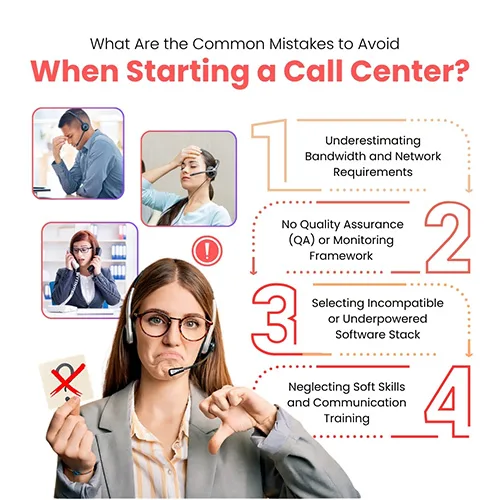
Planning and launching a call center involves complex, interdependent systems. Missteps in infrastructure provisioning, software selection, and workforce readiness can significantly degrade service performance and compliance posture. Below are critical mistakes to avoid, with preventive strategies and technical mitigations.
- Underestimating Bandwidth and Network Requirements
Problem: Inadequate bandwidth causes voice jitter, packet loss, and call drops—especially in VoIP setups. This affects call quality and agent efficiency.
Prevention:
- Calculate concurrent call capacity and apply codec bitrate (e.g., G.711 = 64 kbps)
- Implement QoS to prioritize VoIP packets over data traffic
- Deploy SD-WAN with failover and load balancing for network resilience
- Monitor real-time jitter (<30 ms) and latency (<150 ms) via SNMP tools
- No Quality Assurance (QA) or Monitoring Framework
Problem: Absence of structured call evaluation leads to inconsistent service, non-compliance, and missed coaching opportunities.
Prevention:
- Integrate a QA platform (e.g., Observe.AI, Scorebuddy)
- Establish calibrated scorecards for call analysis
- Configure silent monitoring, call whispering, and recording audits
- Set performance baselines for AHT, FCR, CSAT, and sentiment analytics
- Selecting Incompatible or Underpowered Software Stack
Problem: Mismatch between software functionality and operational scale limits agent productivity, reporting accuracy, and system integration.
Prevention:
- Select CCaaS platforms that support native CRM, WFM, and API integration
- Validate compatibility with your CRM (e.g., Salesforce, Zendesk)
- Confirm multi-channel readiness (voice, email, chat, social) and scalability
- Assess the availability of SDKs, reporting APIs, and real-time dashboards
- Neglecting Soft Skills and Communication Training
Problem: Even technically sound agents can underperform due to poor empathy, tone modulation, and conversational control.
Prevention:
- Include soft skill modules in onboarding: active listening, call pacing, tone calibration
- Use call recordings and AI coaching tools for contextual reinforcement
- Train agents on brand-aligned language and escalation protocols
- Monitor QA outcomes for behavioral compliance metrics
How long does it take to fully launch a call center?
Call center launch timelines vary based on the scale, complexity, deployment model, and geography. A well-scoped roadmap improves time-to-service, reduces implementation risk, and ensures readiness across infrastructure, workforce, and compliance.
|
Stage |
SMB Timeline (15–30 Agents) |
Enterprise Timeline (100+ Agents) |
Key Dependencies |
|---|---|---|---|
|
Business Planning & Licensing |
1–2 weeks |
3–5 weeks |
Entity registration, OSP or telecom licensing |
|
Infrastructure Setup |
2–4 weeks |
4–8 weeks |
Procurement, network wiring, PBX/CCaaS provisioning |
|
Software Configuration |
1–2 weeks |
3–6 weeks |
CRM, dialer, QA, ticketing, integrations |
|
Recruitment & Onboarding |
2–3 weeks |
4–6 weeks |
Agent sourcing, training design, HR compliance |
|
Training & QA Calibration |
1–2 weeks |
3–4 weeks |
Scenario training, soft skills, QA rubric setup |
|
Pilot Testing & Live Launch |
1 week |
2–3 weeks |
Load testing, script validation, call simulations |
|
Total Time Estimate |
8–14 weeks |
16–26 weeks |
Based on sequential and overlapping phases |
How can our platform simplify your call center setup?
Transitioning to a cloud-based call center platform delivers measurable operational and commercial advantages over traditional hardware-dependent systems. Businesses eliminate capital expenditure on PBX systems, call recording servers, VoIP gateways, and manual upgrades—replacing them with a scalable infrastructure that requires minimal physical hardware. This results in lower maintenance overhead, faster provisioning, and full compatibility with remote or hybrid agent environments.
Cloud architecture supports dynamic scaling, real-time software updates, built-in disaster recovery, and centralized performance monitoring. Operationally, it enables shorter setup timelines, seamless multi-site deployment, and API-based extensibility across CRMs, helpdesk software, and WFM tools. Commercially, it enables a pay-as-you-grow model, minimizes fixed costs, and aligns IT expenditure with revenue generation.
Our platform is structured to support these operational benchmarks through a robust, modular technology stack with:
- Native CRM and VoIP integration support
- Guided onboarding and deployment support
- 24/7 technical assistance from experienced engineers
- Low turnaround implementation tailored to client-specific workflows and regulatory requirements
Whether your goal is to build from scratch or transition from legacy infrastructure, we provide a field-tested solution that is deployment-ready and compliant from day one.
To explore how we can help streamline your call center setup, contact us for a free consultation or schedule a demo session with our solutions team.
With a legally compliant and technically optimized call center in place, businesses can now focus on refining service metrics and preparing for advanced automation strategies in post-launch phases.







